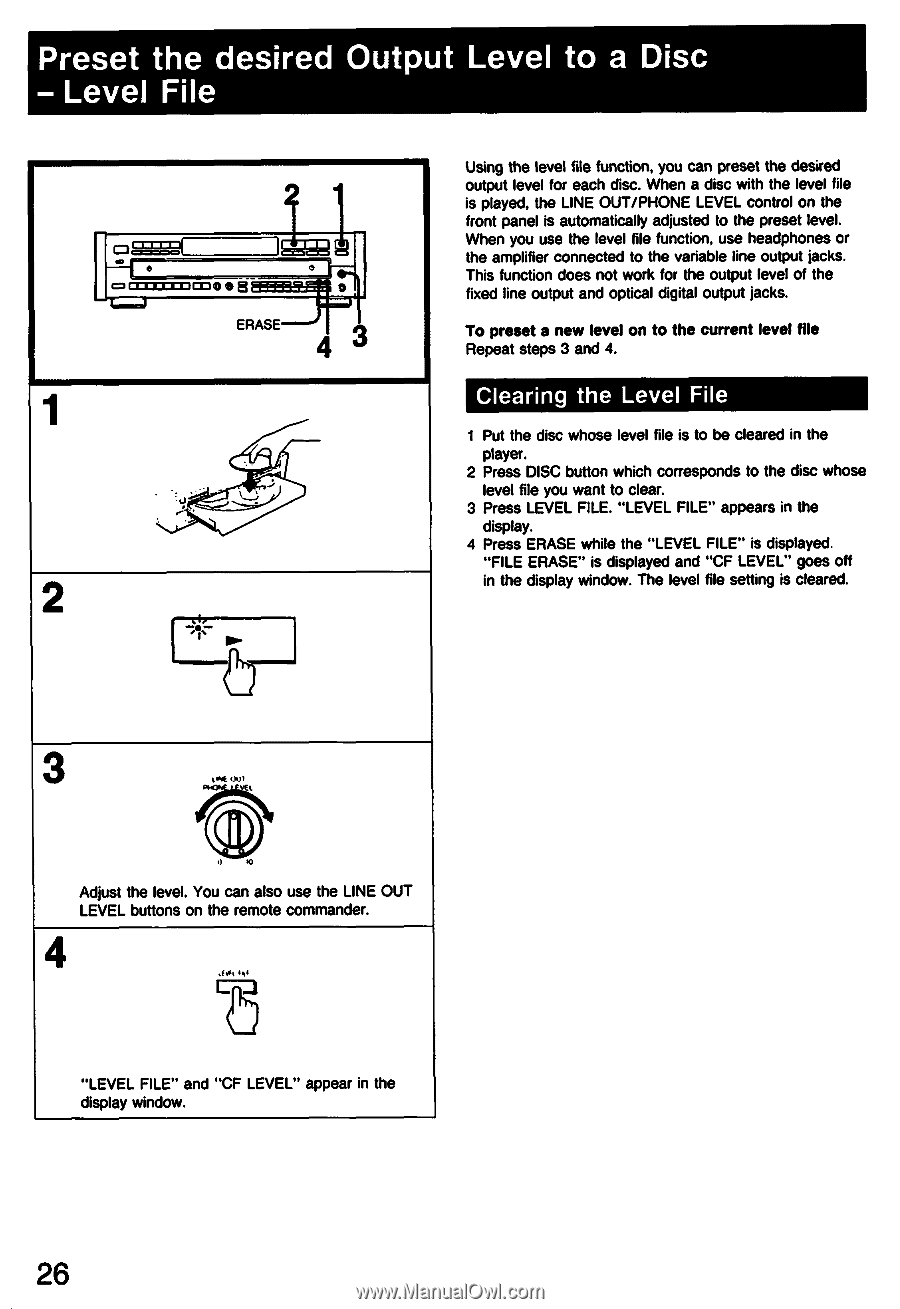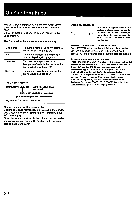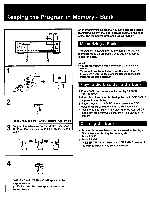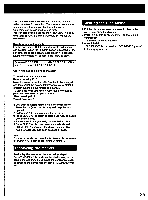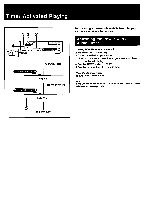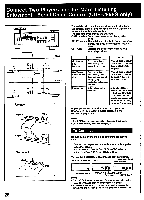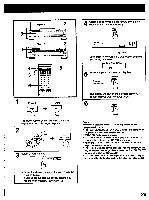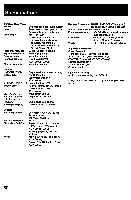Sony CDP-C79ES Operating Instructions - Page 26
Preset, desired, Output, Level
 |
View all Sony CDP-C79ES manuals
Add to My Manuals
Save this manual to your list of manuals |
Page 26 highlights
Preset the desired Output Level to a Disc - Level File c=1oCmOo=o 0. 0 cz 02113:03CD0 0 $ o == 0 ERASE I . . 2 , Using the level file function, you can preset the desired output level for each disc. When a disc with the level file is played, the LINE OUT/PHONE LEVEL control on the front panel is automatically adjusted to the preset level. When you use the level file function, use headphones or the amplifier connected to the variable line output jacks. This function does not work for the output level of the fixed line output and optical digital output jacks. To preset a new level on to the current level file Repeat steps 3 and 4. Clearing the Level File 1 Put the disc whose level file is to be cleared in the player. 2 Press DISC button which corresponds to the disc whose level file you want to clear. 3 Press LEVEL FILE. "LEVEL FILE" appears in the display. 4 Press ERASE while the "LEVEL FILE" is displayed. "FILE ERASE" is displayed and "CF LEVEL" goes off in the display window. The level file setting is cleared. 3 tAPE Op III Adjust the level. You can also use the LINE OUT LEVEL buttons on the remote commander. 4 .fOt 4 1 a "LEVEL FILE" and "CF LEVEL" appear in the display window. 26