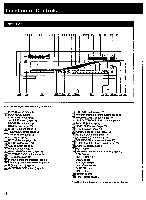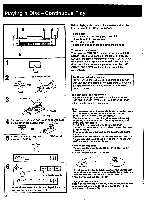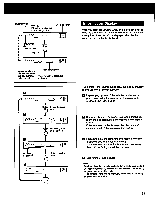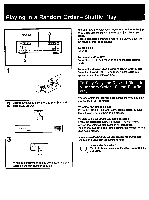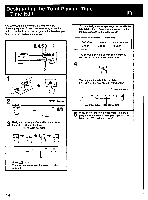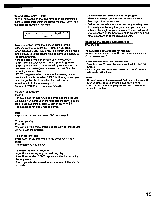Sony CDP-C79ES Operating Instructions - Page 11
Playing, Random, Order, Shuffle
 |
View all Sony CDP-C79ES manuals
Add to My Manuals
Save this manual to your list of manuals |
Page 11 highlights
Playing in a Random Order Shuffle Play DISC 1-5 O g e e = CO 0 6 6E6995mM6 • 2 . .lOi , - el Choose whether to play one disc (1 DISC) or all L discs (ALL DISCS). suurFLE :ell'. t ....m lI.i.!.i..i..i. 3 'I' ,.. You can have the selections played in a random order (up to 99). The unit will play all the discs or just disc(s) you desire. Once a selection is played, it will not be played again until the random order is completed. To stop play Press IL To cancel shuffle play Press CONTINUE and return to the continuous playing mode. To select a desired disc during "1 DISC" shuffle play Press the desired DISC 1-5 buttons. A semi circle will appear around the selected disc. To Play Only the Desired Discs in a Random Order - Select Shuffle Play You can select the desired discs during the stop and play modes. (ALL DISCS mode) To select the desired discs Press the DISC 1-5 buttons. Semi circles appear around the selected disc numbers to be played. To delete a disc which you have selected Press the applicable DISC 1-5 button. The semi circle around the selected disc number will disappear. You cannot put off a semi circle around the number of the disc being played. If you press SHUFFLE during play (except for shuffle play) Shuffle play begins from the current selection. (-: What is this indication? This indication appears while the player is shuffling the selections. When all selections of a disc are played, the semi circle on the tray number goes off.