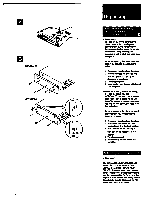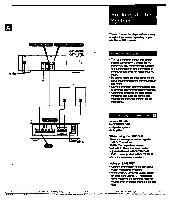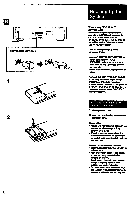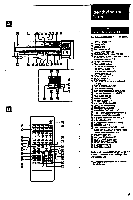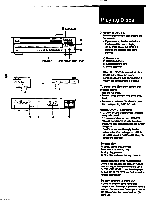Sony CDP-C801ES Operating Instructions - Page 10
Playing, Discs, Continuous
 |
View all Sony CDP-C801ES manuals
Add to My Manuals
Save this manual to your list of manuals |
Page 10 highlights
ciI. ••i_..._._._._, - ...0O is,__ Tz 0 O _ 3,4 2 4 b) 3 • ud 4 OISC SKIP ••• • 5 bLJ FmcsEA .LDISCS 1MC iil D 1.1-L LX_A I DISC Playing Discs -Continuous Play In continuous play mode. you can play up to five discs consecutively. Before playing discs. turn on the amplifier and set the input selector to the CO player position. Playing from the First Selection Press POWER. The display lights up. 2 Press 6. The disc tray opens. The disc compartment and disc numbers (DISC 1.2. etc.) appear. a) Disc tray b) Disc number c) Disc compartment 3 Placea disc with thelabelsideup in the disc compartment. - Place a disc in the empty disc compartment only whenit isin the front loading position. Mamie*. the player may not be able to find the disc. - To play more than one disc. go to step 4. - To play only one disc. go to step 5. Notes ea disc tray • Always dose the disc tray when not using the player to prevent dust from entering the unit. • Place the disc properly in the disc compartment to prevent the disc from being damaged. 4 Press DISC SKIP to set thenext empty disc compartment and place another discInIt. 5 Press CONTINUE to select AU. DISCS or 1DISC. Each time you press CONTINUE. the indication ALL DISCS and I DISC alternate in the display. - To play all the discs loaded in the player consecutively. choose AU. DISCS. - Toplay onlyone dec.choose 1DISC. (Continued)