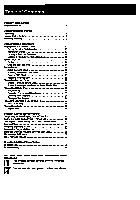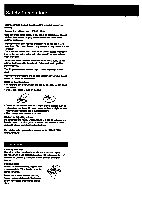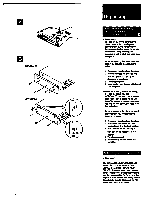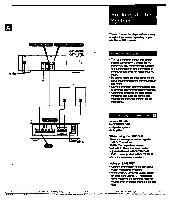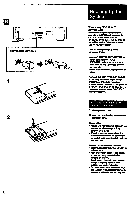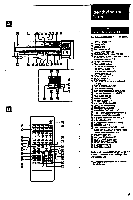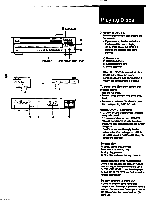Sony CDP-C801ES Operating Instructions - Page 8
Insert
 |
View all Sony CDP-C801ES manuals
Add to My Manuals
Save this manual to your list of manuals |
Page 8 highlights
B L_T DIGITAL OUT (OPTICAL) Co • 1 2 0 0 0 0 1 Hooking Up the System When using DIGITAL OUT (OPTICAL) When connecting to an amplifier or DIA convener with OPTICAL IN. connect the OPTICALINand the DIGITAL OUT (OPTICAL) on the player with the POC-1S Audio Fiber Optical Cable (not supplied). See the figureson thelett. Take off the cap and plug in the connector firmly. Notes on DIGITAL OUT (OPTICAL) • When using the DIGITAL OUT (OPTICAL). theladeout. fade in. time fade. level file and DSP mode functions do not W011t. • Noise may occur when playing non-music discs. Note on the CONTROL S IN (Input) To remotely control this player through another Sony CO player. receiver or amplifier. connect the input on this player to the CONTROL S OUT on the other player. receiver or amplifier. with a CONTROL S cable (not supplied). Inserting Batteries into the Remote Comm L3ncier Slide open the cover. 2 Insert two size AA(R6)batteries with correct polarity. Battery life • About hal a year of normal operation can be expected when using the Sony batteries SUM-3(NS). • When the batteries are run down. the remote commander will not operate the player. In this case. replace both batteries with new ones. Nola on remote commander operation • Keep the commander way from extremely hot or humid places. • Avoid dropping any Iowan ObJeCts 111i0 the commander casing. parbcularly when replacing the batteries. • Avoid exposing the remote sensor to dad sunfight ora lightingapparatus. Such exposure may cause a malfunction. • To avoid damage caused by battery leakage and corrosion. remove the batteries when the commander will not be used torsion° time.