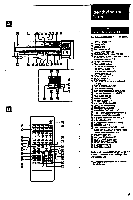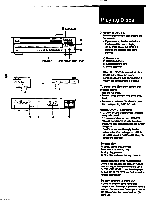Sony CDP-C801ES Operating Instructions - Page 14
Tk9796,9N
 |
View all Sony CDP-C801ES manuals
Add to My Manuals
Save this manual to your list of manuals |
Page 14 highlights
SaGigaiaii 0 0 CI0 CI 000 2 FADER 1 , :fc3es .. ADE 5 -SEC LutaintiiaItoaiitcmnzauiti %Tk9796,9N FADE \%.' p r I! Intl LW MI • MOM Fade-In/ Fade-Out Fading in and out allows you to record selections on your tape in such a manner that play starts and stops gradually. Fade. in/out cannot be done when you use the DIGITAL OUT (OPTICAL) connection. Fading To fade out Press FADER on the remote commander during play at the point you want to start fading out. •IL' ".•flashes in the display. play fades out and the player Mies pause mode. To fade In Press FADER during pause. • •"I• flashes in the (barite/.and play fades in. Changing the Fade Time You can vary the lading lane from 2 to 10 seconds while the player is stopped. When a time is not specified. play will fade n and lade out for3seconds. 1 Press FADER during stop. 'FADE 5 SEC will appear in the display. The actual fade tine. •fr. will flash. 2 Press - In to select fade time. Tooset to8seconds. press I.