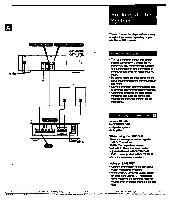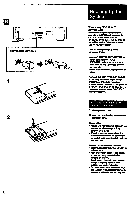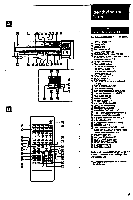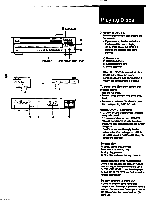Sony CDP-C801ES Operating Instructions - Page 12
SU.60
 |
View all Sony CDP-C801ES manuals
Add to My Manuals
Save this manual to your list of manuals |
Page 12 highlights
TIME/MEMO o A ,.I]]a DISC SKIP 17 Me SU.60 Oill] LA (ItiCHIL It moll a) b) c) B a) **7 T 1.05 U. b) 12..v7vs.P*7 T Mw UI - 0 COMENUI []]][]US] UM] ElL Ltt Jan III MUM IN C) 1,97,9.97 -T2 - COMMILS WHAM 1111113LIL Lil UMW NM III IN d) .24 97.9* *0 ISC -I* 410MISPI EltIEJLJEJ SAL MUM Playing Discs Information Display Checking the total number of selections and total playing time of the disc about to be played11 There are two ways to check. • Place the disc in the disc compartment on the front loading position. then press ift or the disc tray itself to close it. • Press TIMFJMEMO (or TIME on the remote commander) during stop. To check another disc. press DISC SKIP. then press TIME/MEMO (or TIME). a) Disc number selected to be played (current disc) b) Total number of selections on the current disc c) Total playing time of the current disc d) Music calendar This display returns to the one showing the disc number ordiscmemo(Fig.11141)1after a few seconds. Changing the display II Each time you press TIME/MEMO (or TIME) during play. the display changes to give you the following information: a) Elapsed time in the selection being played (current selection). b) Remaining time in the current selection. if the current selection number is greater than 20.-- . - appears. c) Total remaining time and remaining selections on the current disc. d) Disc number or disc memo. Notes on the Information display • Total remaining time is only available in the continuous play mode. • Total remaining time will *pear d Me Mme fade function is set during program or shuffle play. • If you have stored a disc memo (page 31). Me disc memo appears inn the dales/ during sip II the lac memo is not stored. a disc number such as "•DISC-le appears. What Is Ns bashes? -NO DISC This indication appears when DIN disc meats are empty. The indication can be changed to a customized indication (page 31). 12