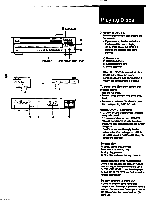Sony CDP-C801ES Operating Instructions - Page 16
Sound, Effects
 |
View all Sony CDP-C801ES manuals
Add to My Manuals
Save this manual to your list of manuals |
Page 16 highlights
of - -- us . . A DSP DIRECT ° ..... gio • • G.I-..-I-I-6 • e =a at 0 CI =COO A B B (Nap qui\ MIN MAX MIN MAX 16 Sound Effects Selecting the Desired DSP Mode Press DSP SELECT repeatedly until the desired DSP mode is selected. The DSP mode changes as follows: r HALL CHURCH JAZZCLUB ST 80Fr LIVE ROOM .- DANCE The DSP mode select indicator lights up and the selectedDSPmode appearsinthe display. Clearing DSP Effect Press DSP DIRECT. The DSP mode indicator goes off. Adjusting the Effect Level fl k You can adjust the effect level for each DSP mode by adjusting the EQUALIZER and REVERS control on the player. Adjusting the frequency response Turning the EQUALIZER level control toward MAX increases the frequency response. while turningit towardMIN lowers the frequency response. Adjusting the level of the surround effect Turning the REVERS level control toward MAX enhances the surround effect while turning it toward MIN reduces the surround effect. Notes • TheDSPmoderemains memorizedafter the power is turned off. • Noise may occur whenretchingDSPmodes or adjusting the effect level. • When using the DSP mode. large outputs from the player may cause distortion from your amplifier. In this case. change the LINE OUT connections from FIXED to VARIABLE so that you can adjust the output level with the LINE OUT/PHONE LEVEL control. • When connecting with DIGITAL OUT. you cannot use the DSP mode function.