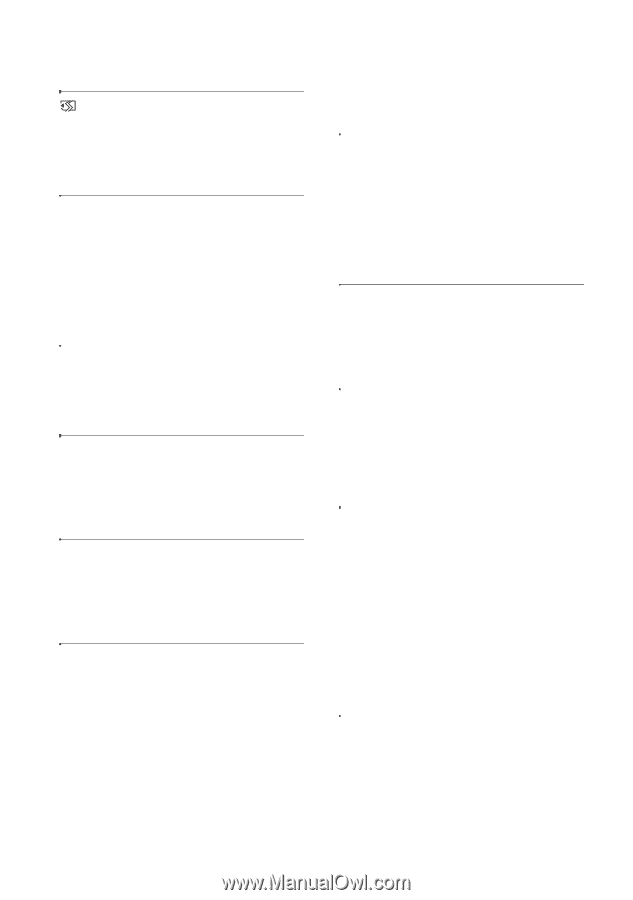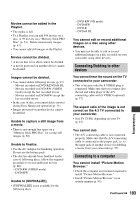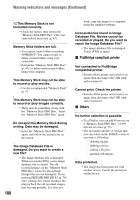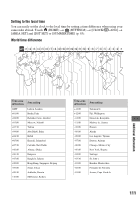Sony DCR-DVD910 Operating Guide - Page 108
PictBridge compliant printer, Others, The Image Database File is
 |
UPC - 689466092851
View all Sony DCR-DVD910 manuals
Add to My Manuals
Save this manual to your list of manuals |
Page 108 highlights
Warning indicators and messages (Continued) This Memory Stick is not formatted correctly. • Check the format, then format the "Memory Stick PRO Duo" with your camcorder if necessary (p. 67). Memory Stick folders are full. • You cannot create folders exceeding 999MSDCF. You cannot create or delete created folders using your camcorder. • Format the "Memory Stick PRO Duo" (p. 67), or delete unnecessary folders using your computer. This Memory Stick may not be able to record or play movies. • Use the recommended "Memory Stick" (p. 5). This Memory Stick may not be able to record or play images correctly. • There may be something wrong with the "Memory Stick PRO Duo." Insert the "Memory Stick PRO Duo" again. Do not eject the Memory Stick during writing. Data may be damaged. • Insert the "Memory Stick PRO Duo" again, and follow the instructions on the screen. The Image Database File is damaged. Do you want to create a new file? • The image database file is damaged. When you touch [YES], a new image database file is created. The old recorded images on the "Memory Stick PRO Duo" cannot be played back (Image files are not damaged). If you perform [REPAIR IMG.DB F.] (p. 70) after creating new image database file, playing back the old recorded images may become possible. If it does not 108 work, copy the image to a computer using the supplied software. Inconsistencies found in Image Database File. Movies cannot be recorded or played. Do you want to repair the Image Database File? • The image database file is damaged. Touch [YES] to repair. x PictBridge compliant printer Not connected to PictBridge compatible printer. • Switch off the printer and switch it on again, then disconnect the USB cable and reconnect it. Cannot print. Check the printer. • Switch off the printer and switch it on again, then disconnect the USB cable and reconnect it. x Others No further selection is possible. • To a Playlist, you can add 99 movies on a "Memory Stick PRO Duo," or 999 movies on a disc (p. 53). • The maximum number of images that you can select on the INDEX screen at one time is 100 when: - deleting images - dubbing movies - editing a Playlist - printing still images Data protected. • The image has been protected with another device. Cancel the protection on the device.