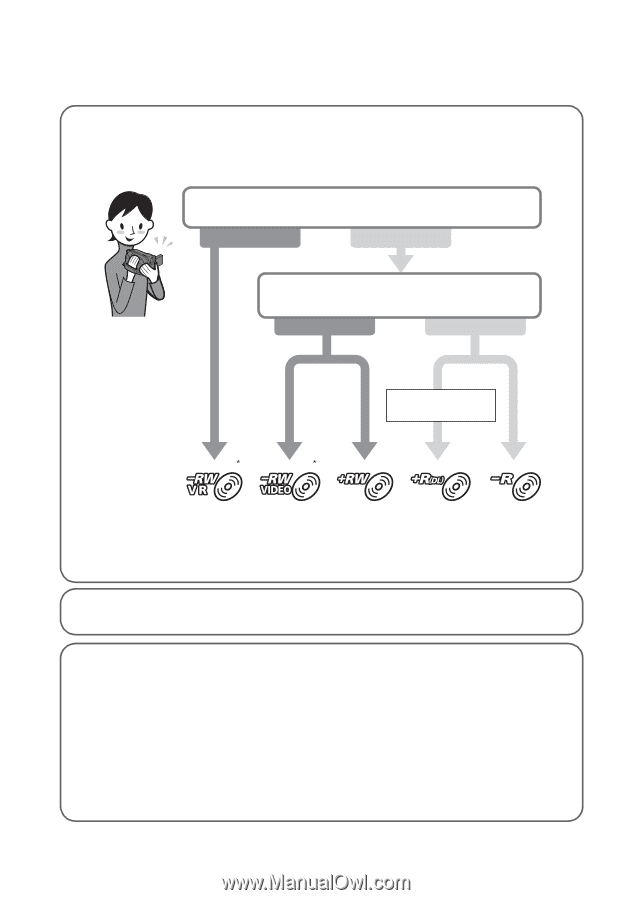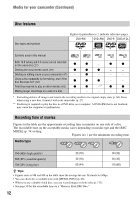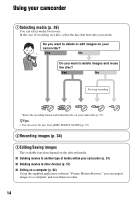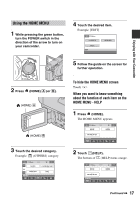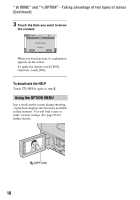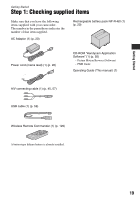Sony DCR-DVD910 Operating Guide - Page 14
Using your camcorder, Selecting media p. 26, Recording images p. 34, Editing/Saving images - software
 |
UPC - 689466092851
View all Sony DCR-DVD910 manuals
Add to My Manuals
Save this manual to your list of manuals |
Page 14 highlights
Using your camcorder 1Selecting media (p. 26) You can select media for movies. In the case of recording on a disc, select the disc that best suits your needs. Do you want to delete or edit images on your camcorder? Yes No Do you want to delete images and reuse the disc? Yes No For long recording *Select the recording format and format the disc on your camcorder (p. 27). zTips • You can select the disc from [DISC SELECT GUIDE] (p. 70). 2Recording images (p. 34) 3Editing/Saving images The available functions depend on the selected media. x Dubbing movies to another type of media within your camcorder (p. 51) x Dubbing movies to other devices (p. 57) x Editing on a computer (p. 92) Using the supplied application software "Picture Motion Browser," you can import images to a computer, and save them on a disc. 14