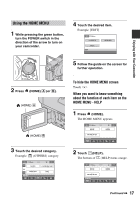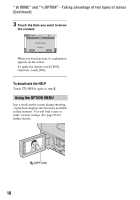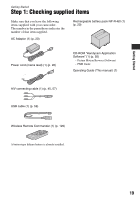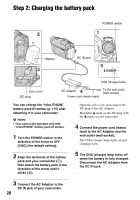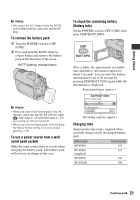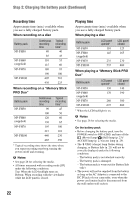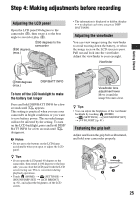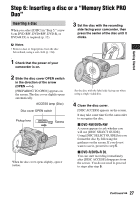Sony DCR-DVD910 Operating Guide - Page 22
Recording time, Playing time, Step 2: Charging the battery pack Continued
 |
UPC - 689466092851
View all Sony DCR-DVD910 manuals
Add to My Manuals
Save this manual to your list of manuals |
Page 22 highlights
Step 2: Charging the battery pack (Continued) Recording time Approximate time (min.) available when you use a fully charged battery pack. When recording on a disc Battery pack NP-FH50 NP-FH60 (supplied) NP-FH70 NP-FH100 Continuous recording time 80 85 110 115 180 190 405 430 Typical recording time* 40 45 55 60 95 100 210 225 When recording on a "Memory Stick PRO Duo" Battery pack NP-FH50 NP-FH60 (supplied) NP-FH70 NP-FH100 Continuous recording time 90 100 120 130 195 215 440 485 Typical recording time* 45 50 60 65 100 110 230 250 * Typical recording time shows the time when you repeat recording start/stop, turning the power on/off and zooming. b Notes • See page 26 for selecting the media. • All times measured with recording mode [SP] under the following conditions: Top: When the LCD backlight turns on. Bottom: When recording with the viewfinder while the LCD panel is closed. 22 Playing time Approximate time (min.) available when you use a fully charged battery pack. When playing a disc Battery pack NP-FH50 NP-FH60 (supplied) NP-FH70 NP-FH100 LCD panel opened* 110 145 LCD panel closed 125 165 235 270 535 600 When playing a "Memory Stick PRO Duo" Battery pack NP-FH50 NP-FH60 (supplied) NP-FH70 NP-FH100 LCD panel opened* 130 170 LCD panel closed 140 190 280 300 625 680 * When the LCD backlight is on. b Notes • See page 26 for selecting the media. On the battery pack • Before changing the battery pack, turn the POWER switch to OFF (CHG) and turn off the (Movie) lamp/ (Still) lamp (p. 23)/ ACCESS lamp (p. 27)/access lamp (p. 29). • The /CHG (charge) lamp flashes during charging, or Battery Info (p. 21) will not be correctly displayed under the following conditions: - The battery pack is not attached correctly. - The battery pack is damaged. - The battery pack is worn-out (for Battery Info only). • The power will not be supplied from the battery as long as the AC Adaptor is connected to the DC IN jack of your camcorder, even when the power cord (mains lead) is disconnected from the wall outlet (wall socket).