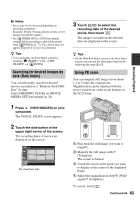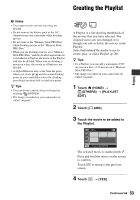Sony DCR-DVD910 Operating Guide - Page 48
Deleting images Continued, To delete all movies at one time, To delete all the movies recorded
 |
UPC - 689466092851
View all Sony DCR-DVD910 manuals
Add to My Manuals
Save this manual to your list of manuals |
Page 48 highlights
Deleting images (Continued) 5 Touch t [YES]. 6 When [Completed.] appears, touch . To delete all movies at one time 1 In step 3, touch [ DELETE ALL]. 2 Touch [YES] t [YES]. 3 When [Completed.] appears, touch . To delete all the movies recorded on the same day at one time 1 In step 3, touch [ DELETE by date]. Previous/Next date 2 Touch / to select the recording date of the desired movies, then touch . The movies recorded on the selected date are displayed on the screen. Touch the movie on the screen to confirm. Touch to return to the previous screen. 3 Touch t [YES]. 4 When [Completed.] appears, touch . To delete the most recently recorded movie 1 In step 3, touch [ LAST SCENE DEL]. 2 Touch t [YES]. 3 When [Completed.] appears, touch . You cannot delete the most recently recorded movie: - if you remove the disc from your camcorder after recording. - if you turn off your camcorder after recording. b Notes • Do not remove the battery pack or the AC Adaptor from your camcorder while deleting movies. • Do not remove the "Memory Stick PRO Duo" while deleting movies from the "Memory Stick PRO Duo." • If the deleted movie is included in a Playlist (p. 53), the movie is deleted also from the Playlist. • You cannot delete movies from the "Memory Stick PRO Duo" if the movies are protected by another device. • Even if you delete unnecessary movies from the disc, the remaining disc capacity may not increase as much as you can make additional recording. z Tips • To delete all images recorded on the media and recover all the recordable space of the media, format the media (p. 66). • You can delete a movie when viewing it by touching (OPTION). 48