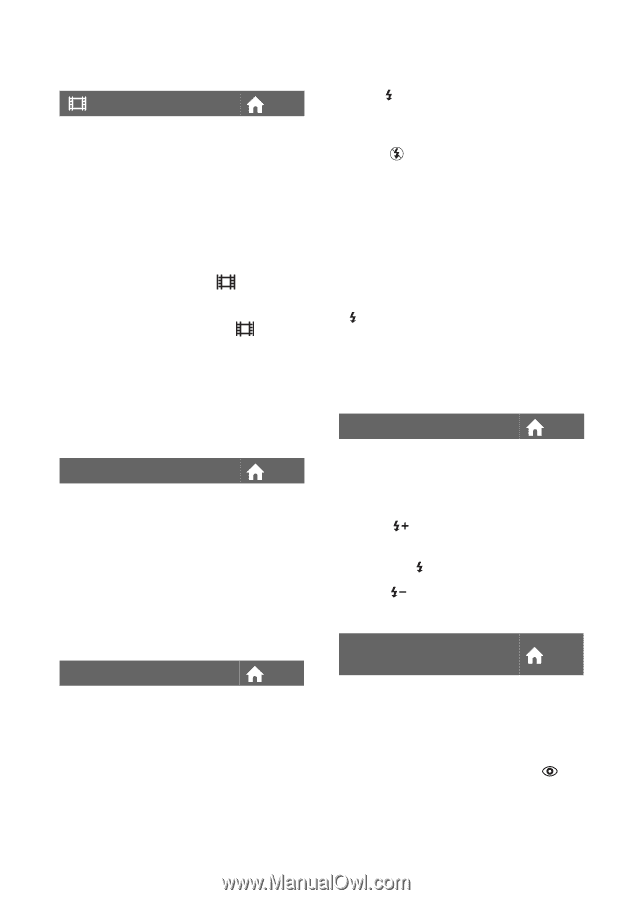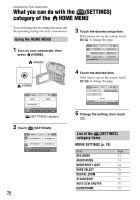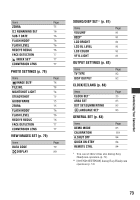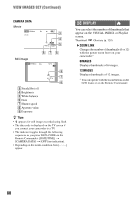Sony DCR-DVD910 Operating Guide - Page 76
Remaining Set, Sub-t Date, Flash Mode, Flash Level, Redeye Reduc, Movie Settings Continued
 |
UPC - 689466092851
View all Sony DCR-DVD910 manuals
Add to My Manuals
Save this manual to your list of manuals |
Page 76 highlights
MOVIE SETTINGS (Continued) REMAINING SET B ON Always displays the remaining media capacity indicator. AUTO Displays the remaining recording time of movie for about 8 seconds in the following situations. - When your camcorder recognizes the remaining media capacity when the POWER switch is set to (Movie). - When you press DISP/BATT INFO to switch the indicator from off to on when the POWER switch is set to (Movie). - When you select the movie recording mode on the HOME MENU. b Notes • When the remaining recordable time for movies is less than 5 minutes, the indicator stays on the screen. SUB-T DATE You can display the recording date and time when playing back a disc on a device with a subtitle display function. The default setting is [ON]. Also refer to the instruction manual of the playback device. b Notes • You cannot set [SUB-T DATE] for a "Memory Stick PRO Duo." FLASH MODE You can set this function when you record still images using the built-in flash, or an external flash (optional) that is compatible with your camcorder. B AUTO Automatically flashes when there is insufficient ambient light. ON ( ) Always flashes regardless of the surrounding brightness. OFF ( ) Records without flash. b Notes • The recommended distance to the subject when using the built-in flash is approximately 0.3 to 2.5 m (1 to 8 feet). • Remove any dust from the surface of the flash lamp before using it. Flash effect may be impaired if heat discoloration or dust obscures the lamp. • /CHG lamp (p. 123) flickers while charging the flash, and remains lit when charging is complete. • If you use the flash when shooting a backlit subject or in bright places, the flash may not be effective. FLASH LEVEL You can set this function when you record still images using the built-in flash, or an external flash (optional) that is compatible with your camcorder. HIGH( ) Makes the flash level higher. B NORMAL( ) LOW( ) Makes the flash level lower. REDEYE REDUC (Redeye reduction) You can set this function when you record still images using the built-in flash, or an external flash (optional) that is compatible with your camcorder. If you set [FLASH MODE] (p. 76) to [AUTO] or [ON] when [REDEYE REDUC] is set to [ON], appears on the screen. You can prevent redeye by activating the pre-flash before recording. 76