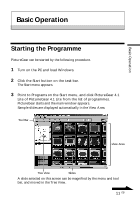Sony DSC-F55 PictureGear v4.1 Lite User Guide - Page 9
Click [Next] if you want to perform the Standard setup.
 |
View all Sony DSC-F55 manuals
Add to My Manuals
Save this manual to your list of manuals |
Page 9 highlights
Before Use 6 Click [Next] if the displayed destination folder is acceptable. If you want to change the destination folder, click [Browse], change the destination folder, and then click [Next]. The Setup Type dialog box appears. 7 Click [Next] if you want to perform the Standard setup. To change the setup type, click either [Minimum] or [Custom], and then click [Next]. • Custom: either the PictureGear programme or sample data can be selected to be installed. • Minimum: only the PictureGear programme is installed. • Standard: the PictureGear programme and sample data are installed. The Select Program Folder dialog box appears. 8 Click [Next] if the displayed programme folder name is acceptable. If you want to change the programme folder name, enter the new name for the folder, and click [Next]. After the required files are copied from the CD-ROM to the hard disk, the Question dialog box appears. Continued 9 GB