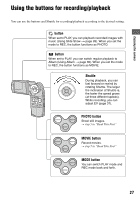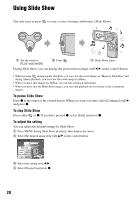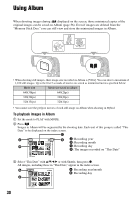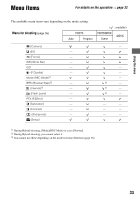Sony DSC M2 User Guide - Page 29
Image, Music, Transition, On add/change Music files, Folder This Date, Quick, Normal - maximum memory
 |
UPC - 027242679160
View all Sony DSC M2 manuals
Add to My Manuals
Save this manual to your list of manuals |
Page 29 highlights
Enjoying the camera The available setting items are shown below. The default settings are marked with . Image Folder (This Date) All Music Music1 Music2 Music3 Music4 Off Transition Quick Normal Slow Playback a series of images saved in a specified folder (or in a specified "This Date" during Album playback) in order. Playback all images in a "Memory Stick Duo" (in Album for Album playback) in order. Select the music for Slide Show playback. A number of selectable music in [Music1] - [Music4] reflects the stored Music files. Cancel the music for Slide Show playback. You can set the transition for changing images. The effects on the image display will vary depending on your transition setting. However, when you set the transition to [Slow], images are displayed like in regular playback. The effects are only available as you switch the images. z On add/change Music files You can transfer the desired music from your CDs or MP3 files to the camera to playback during Slide Show. You can transfer the music after connecting the camera and a computer via the USB connection using the supplied software "Music Transfer" with the "Memory Stick Duo" removed. For more details, see page 71. • You can record up to four pieces of music on the camera (those four preset pieces (Music1-4) can be changed with the desired pieces). • A maximum length of each music file for music playback of the camera is 180 seconds. • If you cannot playback a Music file due to damage or other malfunctions to the file, execute [Format Music] (page 57) and transfer some music again. 29