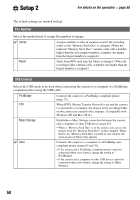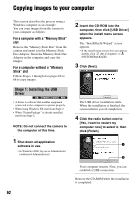Sony DSC M2 User Guide - Page 57
Setup 1, Beep, Format Music, LCD Backlight, Language
 |
UPC - 027242679160
View all Sony DSC M2 manuals
Add to My Manuals
Save this manual to your list of manuals |
Page 57 highlights
Using the Setup screen Setup 1 1 For details on the operation t page 50 The default settings are marked with . Beep Selects the sound produced when you operate the camera. Shutter Turns on the shutter sound when you press PHOTO. On Turns on the beep/shutter sound when you press the control button/press PHOTO. Off Turns off the beep/shutter sound. Format Music If you cannot playback Music with Slide Show, the Music file may be damaged. In this case, format the write-in-area for Music files first. Remove the "Memory Stick Duo," then connect the camera to your computer through the USB connection. Then transfer the desired music using the supplied application, "Music Transfer" again. • Once you format the write-in-area of Music files, all data in the area will be erased, and you cannot get it back. OK See the following procedure. Cancel Cancels the formatting. 1 Select [OK] with v on the control button, then press z. The message "All data will be erased Ready?" appears. 2 Select [OK] with v, then press z. The format is complete. LCD Backlight Selects the brightness of the LCD backlight when using the camera with battery pack. Bright Brightens. Normal • Selecting [Bright] exhausts the battery pack charge faster. Language Selects the language to be used to display the menu items, warnings, and messages. 57