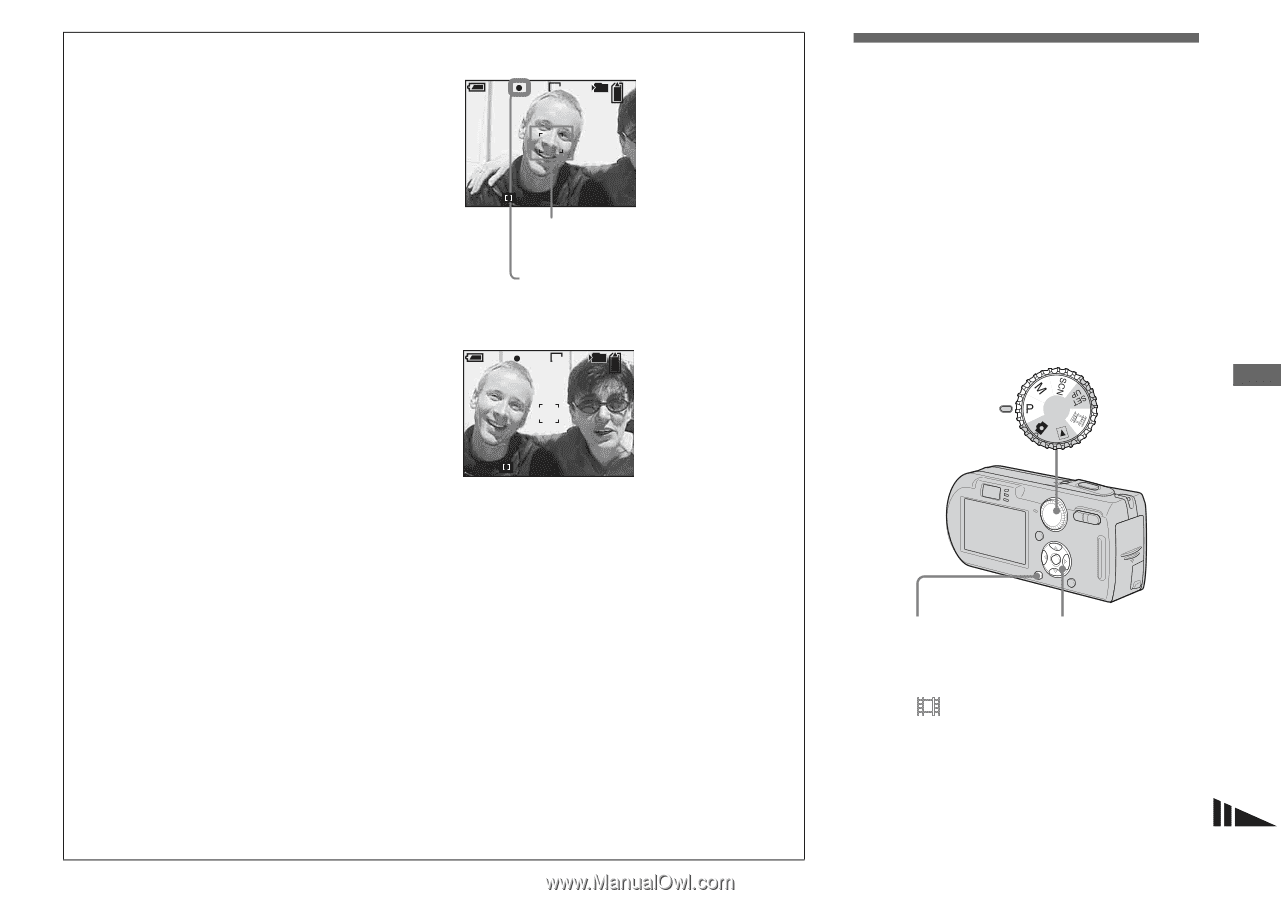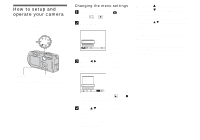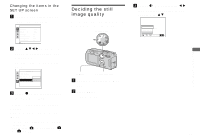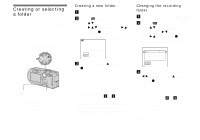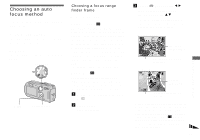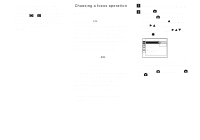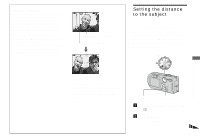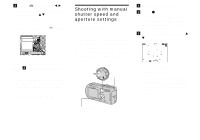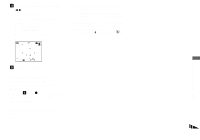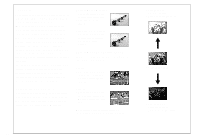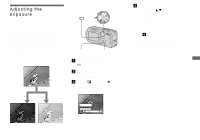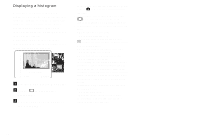Sony DSC-P150/LJ Operating Instructions - Page 49
Setting the distance to the subject
 |
View all Sony DSC-P150/LJ manuals
Add to My Manuals
Save this manual to your list of manuals |
Page 49 highlights
Shooting techniques When shooting with the subject at the edge of the frame, or when using Center AF, the camera may focus on the center instead of on the subject at the edge of the frame. In a case like this, use AF lock to focus on the subject, and then recompose the picture and shoot. Compose the shot so that the subject is centered in the AF range finder, and press the shutter button halfway down. When the AE/AF lock indicator stops flashing and remains on, return to the fully composed shot, and press the shutter button fully down. 60min P VGA FINE 101 98 S AF 30 F2.8 AF range finder frame AE/AF lock indicator 60min P m VGAFINE 101 98 Setting the distance to the subject - Focus preset When shooting an image using a previously set distance to the subject, or when shooting a subject through a net or through window glass, it is difficult to get the proper focus in auto focus mode. In these cases, use of the Focus preset is convenient. Mode dial Advanced still image shooting S AF 30 F2.8 • When you are using AF lock, you can capture an image with the correct focus even if the subject is at the edge of the frame. • You can carry out the AF lock adjustment process before you press the shutter button fully down. MENU Control button a Set the mode dial to P, M, SCN or . b Press MENU. The menu appears. 49