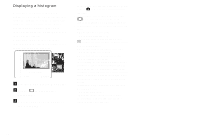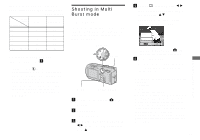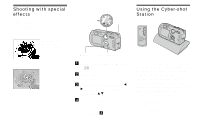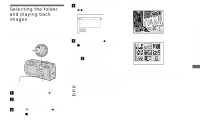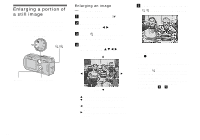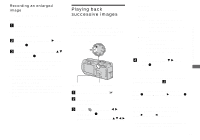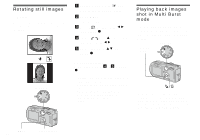Sony DSC-P150/LJ Operating Instructions - Page 59
Shooting in Multi Burst mode, To return to normal mode, Multi Burst
 |
View all Sony DSC-P150/LJ manuals
Add to My Manuals
Save this manual to your list of manuals |
Page 59 highlights
The maximum number of images shot continuously (DSC-P100/P120) (Units: images) Image quality Image size 5M Fine 9 Standard 15 3:2 9 15 3M 13 24 1M 32 59 VGA (E-Mail) 100 100 To return to normal mode Select [Normal] in step 3. • The flash is set to (No flash). • When recording with the self-timer, a series of maximum five images are recorded each time you press the shutter button. • When the mode dial is set to M, you cannot select shutter speeds of 1/6 second or slower. • You may not be able to shoot images in succession depending on the Scene Selection mode (page 35). Shooting in Multi Burst mode - Multi Burst This mode records 16 frames in succession each time you press the shutter button. This is convenient for checking your form in sports, for example. Mode dial Shutter MENU Control button a Set the mode dial to , P, M or SCN. b Press MENU. The menu appears. c Select [Mode] (REC Mode) with b/B, then select [Multi Burst] with v. d Select M (Interval) with b/B, then select the desired frame interval with v/V. You can choose the frame interval from [1/7.5], [1/15] or [1/30]. 1/7.5 1/15 1/30 Interval Mode M 1/30 PFX • When the mode dial is set to , frame interval is automatically set to [1/30]. e Shoot the image. A continuous burst of 16 frames are recorded within a single still image (image size 1M). • You cannot use the following functions in Multi Burst mode: - Smart zoom - Flash - Inserting the date and time • When the mode dial is set to M, you cannot set the shutter speed to lower than 1/30 second. • See page 64 to play back images recorded in Multi Burst mode using this camera. • For the number of images that can be recorded in Multi Burst mode, see page 108. • You may not be able to shoot images in Multi Burst mode depending on the Scene Selection mode (page 35). 59 Advanced still image shooting