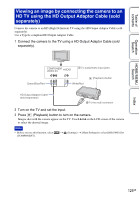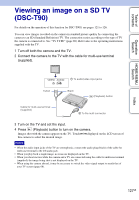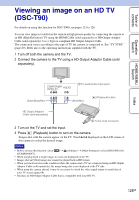Sony DSC-T90/T Cyber-shot® Handbook - Page 125
Viewing an image by connecting the camera to an, HD TV using the HD Output Adaptor Cable sold
 |
UPC - 027242749290
View all Sony DSC-T90/T manuals
Add to My Manuals
Save this manual to your list of manuals |
Page 125 highlights
Table of contents Operation Search HOME/MENU Search Viewing an image by connecting the camera to an HD TV using the HD Output Adaptor Cable (sold separately) Connect the camera to an HD (High Definition) TV using the HD Output Adaptor Cable (sold separately). Use a Type2c-compliant HD Output Adaptor Cable. 1 Connect the camera to the TV using a HD Output Adaptor Cable (sold separately). COMPONENT VIDEO IN AUDIO 1 To audio/video input jacks Green/Blue/Red White/Red (Playback) button HD Output Adaptor Cable (sold separately) 2 To the multi connector 2 Turn on the TV and set the input. 3 Press (Playback) button to turn on the camera. Images shot with the camera appear on the TV. Touch / on the LCD screen of the camera to select the desired image. Note • Before you use this function, select [COMPONENT]. t (Settings) t [Main Settings] to select [HD(1080i)] for Index 125GB