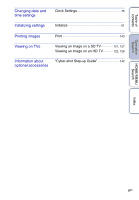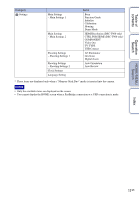Sony DSC-T90/T Cyber-shot® Handbook - Page 8
Editing images, Playing back a series
 |
UPC - 027242749290
View all Sony DSC-T90/T manuals
Add to My Manuals
Save this manual to your list of manuals |
Page 8 highlights
Table of contents Shooting in dark places High Sensitivity 21 Slow Synchro (Flash On 31 ISO 35, 84 Adjusting exposure Histogram 18 EV 36, 83 Operation Search Changing focus position Using the touch panel 16 Focus 32, 88 Face Detection 93 HOME/MENU Search Changing image size Image Size 78 Deleting images Delete 43, 114 Format 53 Displaying enlarged images Playback zoom 39 Trimming 110 Index Displaying full-screen images DISP (Screen Display 17 Wide Zoom 18, 44 Temporarily Rotated Display 45 Image Size 78 Editing images Retouch 110 Paint 112 Multi-Purpose Resize 113 Playing back a series of Slideshow 41 images in order Shooting with easy-to- Easy Shooting 23 see indicators Printing images with the date On "PMB (Picture Motion Browser 133 8GB
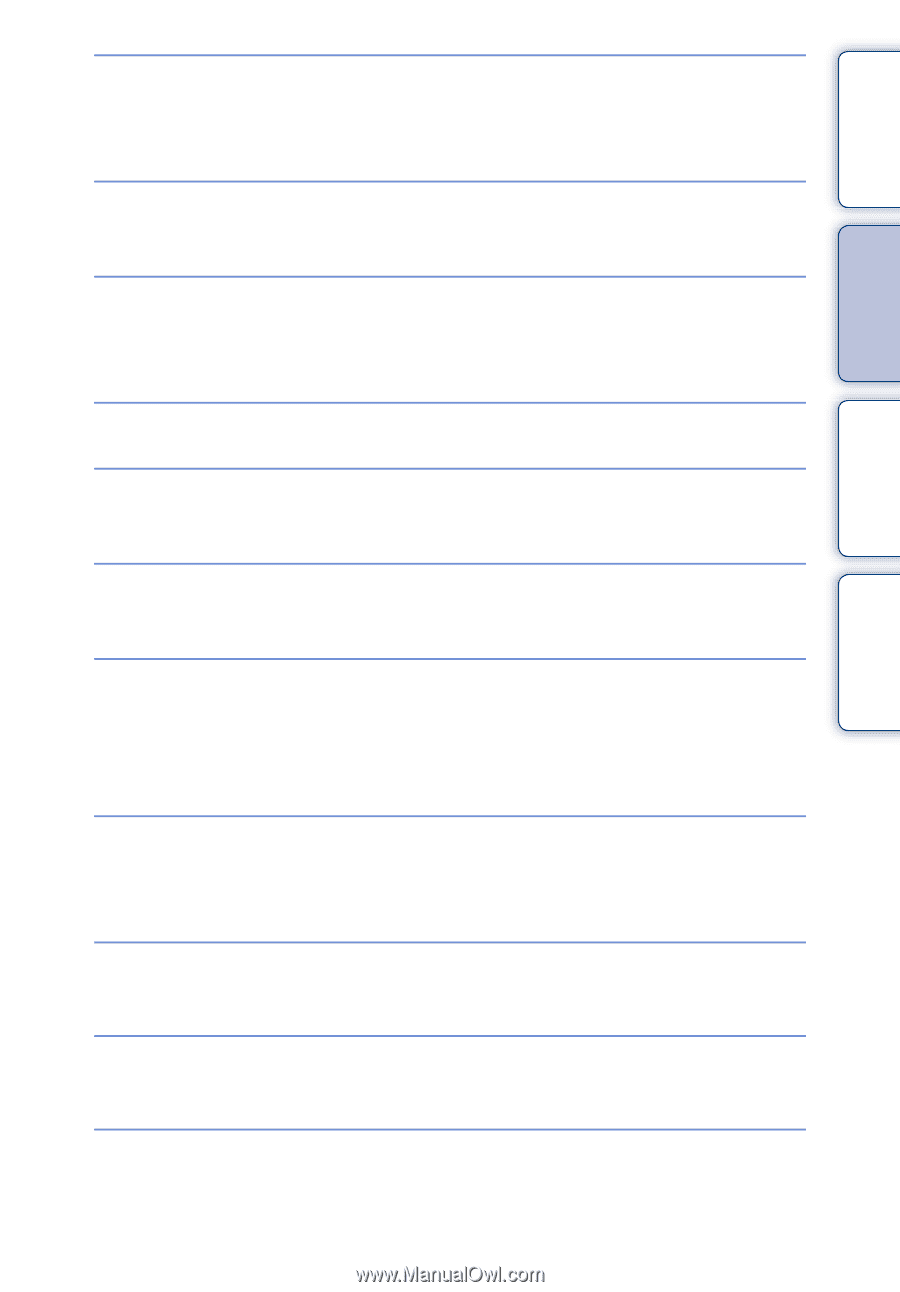
Table of
contents
Operation
Search
HOME/MENU
Search
Index
8
GB
Shooting in dark places
High Sensitivity
····················································· 21
Slow Synchro (Flash On)
·································· 31
ISO
····································································· 35, 84
Adjusting exposure
Histogram
······························································ 18
EV
······································································ 36, 83
Changing focus
position
Using the touch panel
········································ 16
Focus
································································ 32, 88
Face Detection
····················································· 93
Changing image size
Image Size
····························································· 78
Deleting images
Delete
······························································ 43, 114
Format
···································································· 53
Displaying enlarged
images
Playback zoom
····················································· 39
Trimming
······························································ 110
Displaying full-screen
images
DISP (Screen Display)
······································· 17
Wide Zoom
······················································ 18, 44
Temporarily Rotated Display
···························· 45
Image Size
····························································· 78
Editing images
Retouch
································································ 110
Paint
······································································ 112
Multi-Purpose Resize
······································· 113
Playing back a series of
images in order
Slideshow
······························································ 41
Shooting with easy-to-
see indicators
Easy Shooting
······················································ 23
Printing images with
the date
On “PMB (Picture Motion Browser)”
············ 133