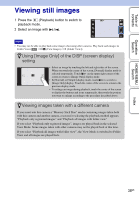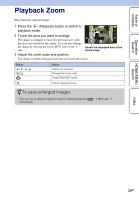Sony DSC-T90/T Cyber-shot® Handbook - Page 38
Viewing still images
 |
UPC - 027242749290
View all Sony DSC-T90/T manuals
Add to My Manuals
Save this manual to your list of manuals |
Page 38 highlights
Table of contents Operation Search HOME/MENU Search Index Viewing still images 1 Press the (Playback) button to switch to playback mode. 2 Select an image with / . Note • You may not be able to play back some images shot using other cameras. Play back such images in Folder View ( t (View Images) t [Folder View]). zUsing [Image Only] of the DISP (screen display) setting • Select an image by touching the left and right sides of the screen. When you touch the center of the screen, [Normal] display mode is selected temporarily. Touch on the upper right corner of the screen to return to [Image Only] display mode. • In [Normal] or [Simple] display mode, touch to switch to [Image Only] display. Touch the center of the screen to return to the previous display mode. • To enlarge an image during playback, touch the center of the screen to display the buttons and icons temporarily, then touch the portion you want to enlarge according to the procedure described above. zViewing images taken with a different camera If you insert into this camera a "Memory Stick Duo" media containing images taken both with this camera and another camera, a screen for selecting the playback method appears. "Playback only registered images" and "Playback all images with folder view" If you select "Playback only registered images", images are played back in the selected View Mode. Some images taken with other cameras may not be played back at this time. If you select "Playback all images with folder view", the View Mode is switched to Folder View and all images are played back. 38GB