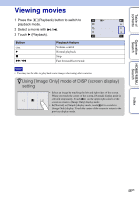Sony DSC-T90/T Cyber-shot® Handbook - Page 50
Folder View
 |
UPC - 027242749290
View all Sony DSC-T90/T manuals
Add to My Manuals
Save this manual to your list of manuals |
Page 50 highlights
Table of contents Operation Search Folder View Displays images for each folder created using [Create REC.Folder] of the [Memory Tool]. 1 t (View Images) t [Folder View] t 2 Select the folder you want to display with / . zTo select the playback folder Touch (Select Folder) in index mode and you can select the playback folder containing the image you want to play back from the folder. Select Folder • When there is only one folder, create a recording folder. • This item is not displayed when the internal memory is used to record images. HOME/MENU Search Index 50GB

Table of
contents
Operation
Search
HOME/MENU
Search
Index
50
GB
Folder View
Displays images for each folder created using [Create REC.Folder] of the [Memory Tool].
1
t
(View Images)
t
[Folder View]
t
2
Select the folder you want to display with
/
.
z
To select the playback folder
Touch
(Select Folder) in index mode and you can select the playback folder containing
the image you want to play back from the folder.
•
When there is only one folder, create a recording folder.
•
This item is not displayed when the internal memory is used to record images.
Select Folder