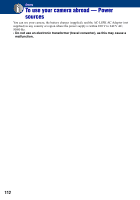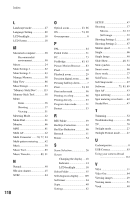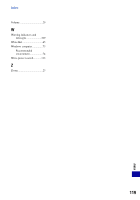117
Index
Index
Index
A
Adjusting EV
..................
19, 41
AE/AF lock indicator
......
22, 44
AF Illuminator
......................
65
AF lock
.................................
44
AF Mode
...............................
66
AF range finder frame
..........
42
Aperture
..................................
8
Auto Adjustment mode
.........
22
Auto Focus
..............................
7
Auto Orientation
...................
67
Auto Review
.........................
67
B
B & W
...................................
40
Battery charger
....................
116
battery pack
.........................
115
Beach mode
..........................
27
Beep
......................................
62
Blur
.........................................
7
Burst
......................................
39
C
Cable for multi-use terminal
...........................
70, 77, 94
Center AF
.............................
43
Center-weighted metering
....
42
Change REC. Folder
.............
59
Clock Settings
.......................
68
Cloudy
..................................
45
Color
.......................................
9
Color Mode
...........................
40
COMPONENT
.....................
63
Computer
..............................
73
Copying images
.......
76, 90
Macintosh
......................
90
Recommended
environment
.............
74, 90
Software
.........................
75
Viewing image files stored
on a computer with your
camera
...........................
82
Windows
.......................
73
Connecting
Computer
......................
77
Printer
............................
94
TV
.................................
70
Copy
.....................................
60
Copying images to your
computer
.......................
76
Create REC. Folder
..............
58
Cross Filter
...........................
52
D
Date
..........................
68, 87, 95
Daylight
................................
45
Delete
...................................
51
Format
.....................
58, 61
Deleting images
....................
31
Digital Zoom
........................
66
DirectX
.................................
74
DISP
.....................................
18
Download Music
..................
89
DPOF
.............................
54, 96
E
EV
........................................
41
Exposure
.................................
8
Exposure Bracket
.................
39
Extension
..............................
82
F
Face Detection
......................
38
File name
..............................
81
File storage destination
........
81
Fisheye Lens
.........................
52
Flash (White Bal)
.................
46
Flash forced off
....................
24
Flash forced on
.....................
24
Flash Level
...........................
46
Flash mode
............................
24
Fluorescent Light 1, 2, 3
.......
45
Focus
...........................
7, 23, 42
Focus preset
..........................
43
Folder
....................................
55
Changing
.......................
59
Creating
.........................
58
Selecting
........................
55
Format
.............................
58, 61
Format Music
........................
89
Function Guide
.....................
62
G
Grid Line
..............................
65
H
High Sensitivity mode
..........
27
Histogram
.......................
18, 19
Holding the camera
...........
7, 22
HOME
..................................
33
I
Identifying parts
....................
12
Image file storage destinations
and file names
................
81
Image quality
........................
10
Image Size
............................
37
Image size
.............................
10
Incandescent
.........................
45
Index Display
........................
48
Index screen
..........................
30
Indicator
................................
14
Initialize
................................
62
Install
....................................
75
Internal memory
...................
20
Internal Memory Tool
...........
61
ISO
....................................
8, 41
J
JPG
.......................................
81