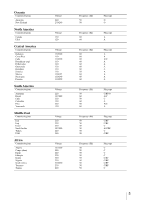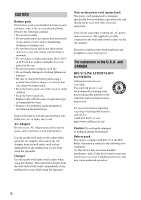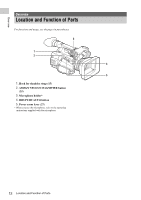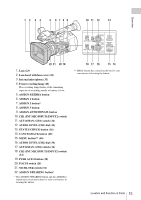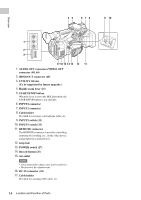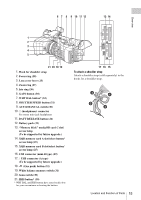Table of Contents
10
Thumbnail Screens
Thumbnail Screens
.................................................................
36
Configuration of the screen
..........................................
36
Playing Clips
............................................................................
37
Playing the selected and subsequent clips in sequence
................................................................................
37
Clip Operations
.......................................................................
37
Operations of the thumbnail menu
...............................
37
Displaying the detailed information of a clip
...............
38
Deleting clips
...............................................................
39
Changing information on the thumbnail screen
...........
39
Settings
Setup Menu Operations
..........................................................
40
Setup Menu List
......................................................................
41
Camera menu
...............................................................
41
Paint menu
....................................................................
42
Audio menu
..................................................................
44
Video menu
..................................................................
44
LCD/VF menu
..............................................................
45
Media menu
..................................................................
46
System menu
................................................................
46
Thumbnail menu
..........................................................
47
External Devices Connection
Connecting External Monitors and Recording Devices
......
48
Managing Clips with a Computer
.........................................
49
Connecting with a USB cable
......................................
49
Playing Images on a Computer
..............................................
50
What you can do with “PlayMemories Home” software
(Windows)
.............................................................
50
Software for Mac
..........................................................
50
Checking the computer system
....................................
50
Installing the “PlayMemories Home” software in your
computer
................................................................
50
Editing images on a computer
......................................
51