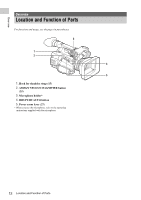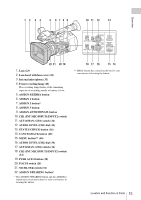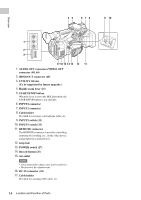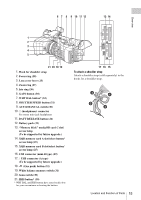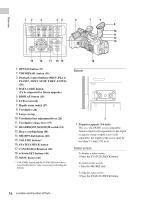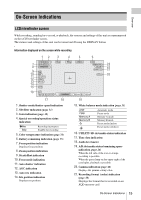Sony FDR-AX1 Operating Guide - Page 14
AUDIO OUT connectors/VIDEO OUT, START/STOP button
 |
View all Sony FDR-AX1 manuals
Add to My Manuals
Save this manual to your list of manuals |
Page 14 highlights
Overview 1. AUDIO OUT connectors/VIDEO OUT connector (48, 60) 2. HDMI OUT connector (48) 3. UTILITY SD slot (To be supported by future upgrade.) 4. Handle zoom lever (27) 5. START/STOP button When the lever is set to the HOLD position, the START/STOP button is not operable. 6. INPUT2 connector 7. INPUT1 connector 8. Cable holder Provided for securing a microphone cable, etc. 9. INPUT2 switch (33) 10. INPUT1 switch (33) 11. REMOTE connector The REMOTE connector is used for controlling start/stop of recording, etc., on the video device and peripherals connected to it. 12. Grip belt 13. POWER switch (27) 14. Record button (27) 15. Air outlet Notes • Areas around the exhaust vents may become hot. • Do not cover the exhaust vents. 16. DC IN connector (22) 17. Cable holder Provided for securing a DC cable, etc. 14 Location and Function of Parts