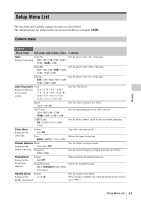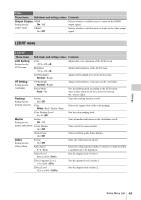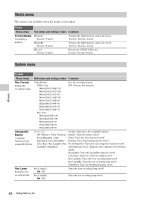Sony FDR-AX1 Operating Guide - Page 41
Setup Menu List, Camera menu
 |
View all Sony FDR-AX1 manuals
Add to My Manuals
Save this manual to your list of manuals |
Page 41 highlights
Settings Setup Menu List The functions and available settings of menus are listed below. The default settings set at the factory are shown in bold face (example: 18dB). Camera menu Camera Menu items Sub items and setting values Contents Gain Gain Sets the preset value of the gain. Setting for the gain 0dB / 3dB / 6dB / 9dB / 12dB / 15dB / 18dB / 21dB Gain Sets the preset value of the gain. 0dB / 3dB / 6dB / 9dB / 12dB / 15dB / 18dB / 21dB Gain Sets the preset value of the gain. 0dB / 3dB / 6dB / 9dB / 12dB / 15dB / 18dB / 21dB Auto Exposure Level Setting for the total -2.0 / -1.75 / -1.5 / -1.25 / level control -1.0 / -0.75 / -0.5 / -0.25 / 0 / system +0.25 / +0.5 / +0.75 / +1.0 / +1.25 / +1.5 / +1.75 / +2.0 Sets the TLCS level. Speed -99 to +99 (±0) Sets the control speed of the TLCS. AGC Limit 3dB / 6dB / 9dB / 12dB / 15dB / 18dB / 21dB / 24dB Sets the maximum gain of the AGC function. A.SHT Limit Off / 1/100 / 1/150 / 1/200 / 1/250 Sets the fastest shutter speed for the auto shutter function. Color Bars Setting for the color bars Setting On / Off Type ARIB / SMPTE / 75% / 100% Turns the color bars on/off. Selects the type of color bar. Flicker Reduce Mode Setting for the Auto / On / Off flicker correction Frequency 50Hz / 60Hz Sets the flicker correction mode. Sets the power frequency of lights that cause the flicker. SteadyShot Setting for the SteadyShot function Setting On / Off Turns on/off the SteadyShot function. SteadyShot Type Selects the SteadyShot type. Hard / Standard / Soft / Wide Conversion Handle Zoom Setting Setting for the 1 to 8 (3) handle zoom speed Sets the handle zoom speed. (This setting is available only when the handle zoom switch is set to "FIX.") Setup Menu List 41