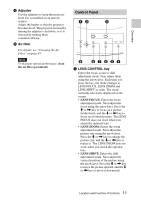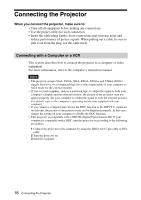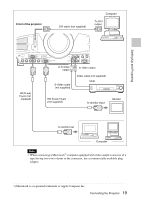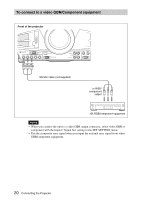Sony FX52 Operating Instructions - Page 15
CONTROL S OUT jack stereo, APA Auto Pixel Alignment key
 |
UPC - 027242684263
View all Sony FX52 manuals
Add to My Manuals
Save this manual to your list of manuals |
Page 15 highlights
Overview e (Memory Stick) key This key does not work in the unit. f FREEZE key This key freezes the projected image. Press again to unfreeze the image. (available for computer signals only) g AIR SHOT key This key does not work in the unit. 8 Keys that emulate a mouse This key does not work in the unit. i ENTER key j FUNCTION 1/2/3 keys This key does not work in the unit. k Strap holder Attaches a strap. l CONTROL S OUT jack (stereo mini-jack) Connects to the CONTROL S IN jack on the projector with the connecting cable (not supplied) when using the Remote Commander as a wired one. In this case, you do not need to install the batteries since the power is supplied via the CONTROL S IN jack on the projector. m RESET/ESCAPE key Functions as a RESET key. Resets the value of an item to its factory preset value or returns the enlarged image to its original size. This key functions when the menu or a setting item is displayed on the screen. n D ZOOM +/- key Enlarges the image at a desired location on the screen. o Arrow keys (M/m/