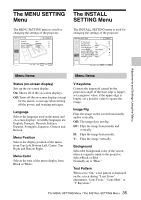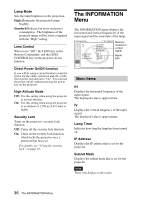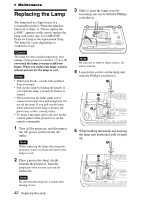Sony FX52 Operating Instructions - Page 37
Operation and Administration using a Network, Accessing the Projector from a Computer, Checking
 |
UPC - 027242684263
View all Sony FX52 manuals
Add to My Manuals
Save this manual to your list of manuals |
Page 37 highlights
Operation and Administration using a Network B Operation and Administration using a Network Accessing the Projector from a Computer You can check the present status of the projector on a computer display and control the projector from a computer. Also, the projector enables the sending of mail that contains messages on the time for replacement of the projector lamp, error occurrences, etc., to mail addresses that have been specified. Before operating Confirm that the projector is connected to the LAN, then turn on the projector. For details on connection, consult with your network administrator. 1 Start Internet Explorer 5.0 (or later versions) on your computer. 2 Type "http://xxx.xxx.xxx.xxx (the IP address of the projector)" as the "Address," then press the ENTER key. You can confirm the IP address of the projector in the "Information menu" on page 36. note When you access the projector via a Web browser, do not use a proxy server. Enter the IP address here. Checking the Status of the Projector Click "Information." You can check the information and present status of the projector on a computer display. You can check the information and status in the window, but you cannot change the settings. INFORMATION The present status of the projector is displayed. MENU The present settings of the projector are displayed. Accessing the Projector from a Computer / Checking the Status of the Projector 37