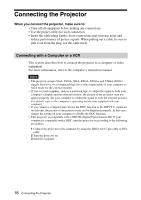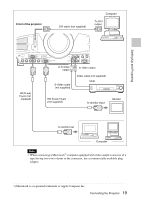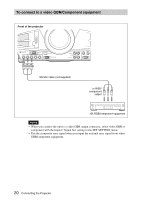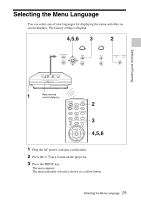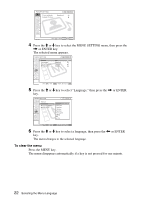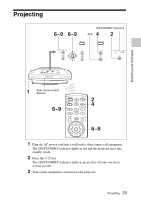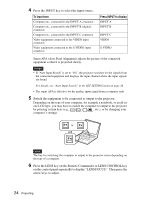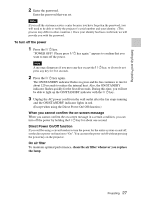Sony FX52 Operating Instructions - Page 22
To clear the menu, key to select Language, then press
 |
UPC - 027242684263
View all Sony FX52 manuals
Add to My Manuals
Save this manual to your list of manuals |
Page 22 highlights
PICTURE SETTING Picture Mode: Adjust Picture... Input A 4 Press the M or m key to select the MENU SETTING menu, then press the , or ENTER key. The selected menu appears. : : : : Input A A 5 Press the M or m key to select "Language," then press the , or ENTER key. : : : : Input A 6 Press the M or m key to select a language, then press the < or ENTER key. The menu changes to the selected language. To clear the menu Press the MENU key. The menu disappears automatically if a key is not pressed for one minute. 22 Selecting the Menu Language

22
Selecting the Menu Language
4
Press the
M
or
m
key to select the MENU SETTING menu, then press the
,
or ENTER key.
The selected menu appears.
5
Press the
M
or
m
key to select “Language,” then press the
,
or ENTER
key.
6
Press the
M
or
m
key to select a language, then press the
<
or ENTER
key.
The menu changes to the selected language.
To clear the menu
Press the MENU key.
The menu disappears automatically if a key is not pressed for one minute.
PICTURE SETTING
Picture Mode:
Adjust Picture...
Input A
Input A
:
:
:
:
A
Input A
:
:
:
: