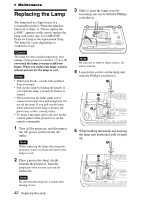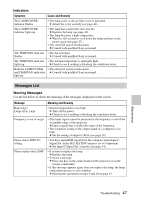Sony FX52 Operating Instructions - Page 44
sheet into the six tabs of the air filter, cover to the projector.
 |
UPC - 027242684263
View all Sony FX52 manuals
Add to My Manuals
Save this manual to your list of manuals |
Page 44 highlights
5 Clean the air filter with a vacume cleaner. 6 Insert in order of the air filter and the sheet into the six tabs of the air filter cover, and then attach the air filter cover to the projector. Notes • If you neglect to clean the air filter, dust may accumulate, clogging it. As a result, the temperature may rise inside the unit, leading to a possible malfunction or fire. • If the dust cannot be removed from the air filter, replace the air filter with the supplied new one. • Be sure to attach the air filter cover firmly; the power will not be turned on if it is not closed securely. 44 Cleaning the Air Filter

44
Cleaning the Air Filter
5
Clean the air filter with a vacume
cleaner.
6
Insert in order of the air filter and the
sheet into the six tabs of the air filter
cover, and then attach the air filter
cover to the projector.
•
If you neglect to clean the air filter, dust may
accumulate, clogging it. As a result, the
temperature may rise inside the unit, leading
to a possible malfunction or fire.
•
If the dust cannot be removed from the air
filter, replace the air filter with the supplied
new one.
•
Be sure to attach the air filter cover firmly;
the power will not be turned on if it is not
closed securely.
Notes