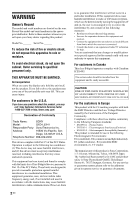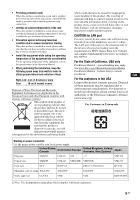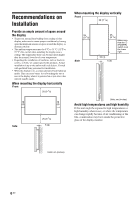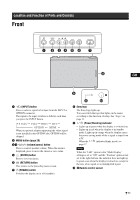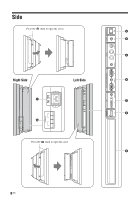Sony GXDL52H1 Operating Instructions - Page 54
Recommendations on Installation - monitor
 |
UPC - 027242731813
View all Sony GXDL52H1 manuals
Add to My Manuals
Save this manual to your list of manuals |
Page 54 highlights
Recommendations on Installation Provide an ample amount of space around the display • To prevent internal heat buildup from sealing off the display, make sure to ensure proper ventilation by leaving open the minimum amount of space around the display, as illustrated below. • The ambient temperature must be 0 °C to 35 °C (32 °F to 95 °F). Be careful when installing the display near a ceiling. The temperature there can become much higher than the normal, lower-level room temperature. • Regarding the installation of hardware such as brackets, screws, or bolts, we cannot specify the products. Actual installation is up to the authorized local dealers. Consult with qualified Sony personnel for installation. • While the display is on, a certain amount of heat builds up inside. This can cause burns. Avoid touching the top or rear of the display when it is powered on or just after it has entered standby mode. When mounting the display horizontally Front 25 (9 7/8) 10 10 (4) (4) Side 25 (9 7/8) 5 (2) When mounting the display vertically Front 20 (7 7/8) 25 (9 7/8) Side 25 (9 7/8) Make sure that the 1 (POWER) switch is at the lower right. 10 (4) 5 (2) Units: cm (inches) Avoid high temperatures and high humidity If this unit might be exposed to high temperatures or high humidity when in use, or where the temperature can change rapidly because of air conditioning or the like, condensation may form inside the protective glass of the display monitor. Units: cm (inches) 6 GB