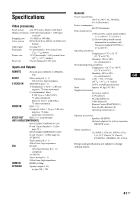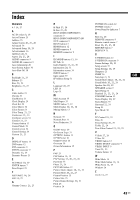Sony GXDL52H1 Operating Instructions - Page 91
Index
 |
UPC - 027242731813
View all Sony GXDL52H1 manuals
Add to My Manuals
Save this manual to your list of manuals |
Page 91 highlights
Index Numerics 4:3 14, 27 A AC IN socket 9, 18 Active Picture 25 Address 35 Adjust Screen 20, 27, 28 Advanced Advanced 36 Setup 20, 29 AAAdsllpvReecrettsies2et0m2, 0e2n,7t3,31268 AUDIO connector 9 AUDIO IN connector 9 Auto Adjustment 28 Auto Screen Adjust 30 Auto Shut Off 30 B Backlight 21, 23 BBBaarilsgashn2tcn2ee,s2s23421, 23 C Cable holder 19 Chroma 21 CineMotion 21 Clock Display 29 Clock Set 29 Color Matrix 30 CCCooonlloofrrerSTeyensmcteepm.2213,11,2323 CCoonnftrigasutre21sc,re2e3n 34 Contrast button 13 Control Mode 29 Control screen 34 Control Custom S2e1t,tin2g3 29 D DISPLAY button 13 DVI button 12 DVI connector 9 DDVynIaImNicco2n2n,ec2t4or 9 Dynamic Picture 21 E ECO Mode 20, 29 ENTER button 7 Error Report 35 F Full Full 11/4F,ul2l72 14, 28 G Gamma Correct. 21, 23 H H H Shift Size 2277, , 28 28 HD15 (RGB/COMPONENT) connector 9 HD15 (RGB/COMPONENT) IN/ OUT connector 9 HD15 button 13 HDMI button 12 HDMI connector 9 HDMI IN connector 9 I ID MODE buttons 13, 16 IIInDndfoTerxamlNkatui3mo6nbe2r0,133,116, 30 Information screen 34 INPUT button 7 Input signal 39 IP Address Setup 31 L Language 20, 29 LED 26 Logo 31 M Mail Account 35 MMMEauilNltiRUDebipsuoptrlttaoy3n5270,,1226, 28 Muting button 13 N Network 35 Network Port 31 Noise Reduction 21 O On/Off Timer 29 On-Screen Logo 31 OPTION 1 button 13 OPTION slot 10 Output Format 26 Overscan 30 Owner Information 35 P PAP PAP PAP 25 button Setting 1135, , 1250, 25, 28 PPhasasswe o2r1d, 35 28 PPPiIiccCttuTurrUeeRMMEoobddueetAt2o0dn,ju12s21t.,2203, 21, 23 Picture Position 25 Picture Size 25 Picture/Sound Settings 20, 21 Pitch 28 Position 26 POWER ON switch 12 POWER switch 7 Power/Stand by Indicator 7 R Real 14, 28 REMOTE connector 9 RReemseot t2e2c,on2t3r,ol2s7e,ns2o8r 7 RETURN button 7 RGB/YUV 31 S S VIDEO button 12 SScVreIeDnESOetItNingcson2n0e,ct2o5r 9 Setup Setup Sscertetienngs3520, 29 Sharpness 21 SSSSSoopoNunueManynkddPleoMMrg3Oo6oodud7ete,2A2300d1,,ju22s92t.,2204, 22, 24 SPEAKER socket 9 SStpaeneddaSrdet2u1p,3212, 23, 24 SStTaAtuNs DDBisYplabyut2to0n, 13 29 SSutartruosuRndep2o2r,t 35 24 Swap 25 Sync Mode 30 T TC Control 21, 23 TTTTriirlmueebeselrCe2So62el2ott,rinC2g4on2t0r,ol2291, 22, 23 V V Shift 27, 28 V Size 28 VIDEO button 12 VIDEO IN/OUT connector 9 VVIivDidEO21I,N2P3UT 9 Volume button 13 W Wide Wide Wide Mode Mode Zoom b11u44t,to2n712, 14 Window 26 Z Zoom 14, 27 GB 43 GB