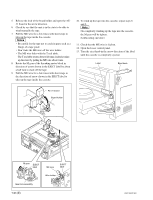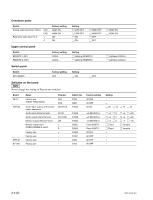Sony HDW1800 Installation Manual - Page 33
S1501 factory setting, Knob position
 |
View all Sony HDW1800 manuals
Add to My Manuals
Save this manual to your list of manuals |
Page 33 highlights
(Continued) Board SS-101 Switch No. : Name Factory setting Setting S101 S1501 S1502 1 : TRACKING ENABLE OFF 2 : Factory use OFF _ 3 : DT WOBBLING OFF 4 : SV ERR DISABLE OFF Never change the settings of S1501 switch since each switch is set according to the characteristics of the unit. 1 : Factory use OFF _ 2 - 6 : Model ID switch See below. _ 7 : J/SY ON _ 8 : 525/625 OFF 1 : EXTENDED MENU ON 2 : MAINTENANCE MODE ACCESS ENABLE ON 3 - 8 : Factory use OFF _ S1501 factory setting ( \ : Knob position) HDW-1800 ON HDW-D1800 ON 1 8 1 8 HDW-1800/D1800 A-3 (E)

A-3 (E)
HDW-1800/D1800
(Continued)
Board
Switch No.
: Name
Factory setting
Setting
SS-101
S101
1
: TRACKING ENABLE
OFF
2
: Factory use
OFF
_
3
: DT WOBBLING
OFF
4
: SV ERR DISABLE
OFF
S1501
Never change the settings of S1501 switch since each switch is set according to the characteristics of the unit.
1
: Factory use
OFF
_
2 - 6
: Model ID switch
See below.
_
7
: J/SY
ON
_
8
: 525/625
OFF
S1502
1
: EXTENDED MENU
ON
2
: MAINTENANCE MODE ACCESS ENABLE
ON
3 - 8
: Factory use
OFF
_
S1501 factory setting (
\
: Knob position)
ON
HDW-1800
1
8
ON
HDW-D1800
1
8