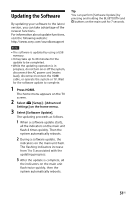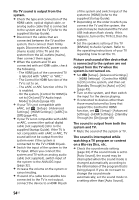Sony HT-X9000F Operating Instructions - Page 50
System Settings], Resetting], Software Update], OSD Language], IR-Repeater], Auto Standby]
 |
View all Sony HT-X9000F manuals
Add to My Manuals
Save this manual to your list of manuals |
Page 50 highlights
[Off]: Disables AAC codec. Note You can enjoy high-quality sound if AAC is enabled and your device supports AAC. [System Settings] [OSD Language] You can select the language you want for the system on-screen display. [IR-Repeater] [On]: Remote signals for the TV are sent from the rear of the main unit. [Off]: Turns off the function. For details, see "When the TV Remote Control does not Work" (page 27). [Auto Standby] [On]: Turns on the [Auto Standby] function. When you do not operate the system while no signal is input for about 20 minutes, the system enters standby mode automatically. [Off]: Off [Device Name Setting] You can change the name of this system according to your preference so that it is more recognizable when using the [Bluetooth Audio] function. Follow onscreen instructions and use the software keyboard to enter the name. [Software License Information] You can display the Software License Information. [Software Version] The software version is displayed. [Resetting] You can reset the system settings to the factory default by selecting the group of settings. All the settings within the group will be reset. For details, see "Resetting the System" (page 58). [Software Update] You can update the software of the system. For details, see "Updating the Software" (page 51). 50US