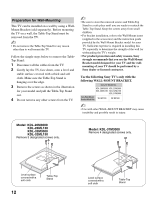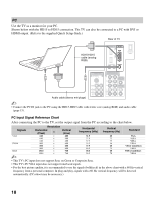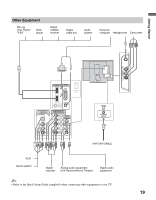Sony KDL-32M3000 Operating Instructions - Page 14
Hdmi In 1/2, R-audio-l, Video In 1, S Video, Video In 1/3, Video, Lmono, Audio-r - picture settings
 |
UPC - 027242719958
View all Sony KDL-32M3000 manuals
Add to My Manuals
Save this manual to your list of manuals |
Page 14 highlights
Rear 3 4 5 6 IN PC IN 1 RGB 2 SERVICE ONLY R-AUDIO-L AUDIO VIDEO IN 1 S VIDEO 3 COMPONENT IN (1080i/720p/480p/480i) 1 2 Y DIGITAL AUDIO OUT (COAXIAL) PB VIDEO L (MONO) AUDIO R PR L AUDIO R AUDIO OUT (FIX) 0 9 8 7 VHF/UHF/ CABLE qa Item 3 HDMI IN 1/2 R-AUDIO-L Description HDMI (High-Definition Multimedia Interface) provides an uncompressed, all-digital audio/video interface between this TV and any HDMI-equipped audio/video equipment, such as DVD player, a set-top box, A/V receiver and Blu-ray disc player as well as PC. HDMI supports enhanced or high definition video plus digital audio. • If the equipment has a DVI and not a HDMI connector, use a HDMI to DVI cable or adapter to connect the DVI output to either HDMI IN 1 or HDMI IN 2 input, and connect the audio jacks to the AUDIO (L/R) jacks below the HDMI IN 2. (DVI connector is for video signals only, the Audio jacks provide support for the audio.) HDMI-to-DVI cable HDMI-to-DVI adapter Audio cable 4 VIDEO IN 1 S VIDEO 5 VIDEO IN 1/3 VIDEO/ L(MONO)AUDIO-R • For better PC view, use the PC IN (RGB IN) input. • HDMI connection is necessary to view 480i, 480p, 720p, and 1080i formats. Note that this TV displays all video input signals in a resolution of 1,366 dots × 768 lines. Connects to the S VIDEO output jack of your VCR or other video equipment that has S VIDEO. S VIDEO provides better picture quality than composite video (5). S VIDEO does not provide sound, you need to connect the audio cables. Connect to the composite video and audio output jacks on your A/V equipment such as a VCR or other video equipment. A third composite video and audio (VIDEO IN 2) input is located on the left side panel of the TV. 14