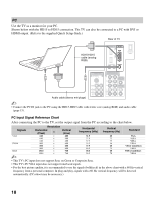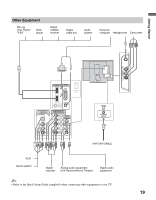Sony KDL-32M3000 Operating Instructions - Page 21
Basic Operations - remote
 |
UPC - 027242719958
View all Sony KDL-32M3000 manuals
Add to My Manuals
Save this manual to your list of manuals |
Page 21 highlights
Basic Operations Basic Operations Remote Control and TV Controls/Indicators Inserting Batteries into the Remote control Slide to open Insert two size AA batteries (supplied) by matching e and E on the batteries to the diagram inside the battery compartment of the remote control. Remote Control Button 1 TV/VIDEO 2 SLEEP 3 PICTURE Description Press to display the External Inputs list, go through the list and select the desired input. • See page 26 on Applications menu the External Inputs. Press repeatedly until the TV displays the time in minutes (Off, 15, 30, 60 or 120) that you want the TV to remain on before shutting off. To cancel Sleep, press repeatedly until Sleep Off appears. Press repeatedly to cycle through the available picture modes: Vivid, Standard, Cinema. The picture modes can be also accessed in the Picture menu (see page 28). z The 5 and CH + buttons have a tactile dot. Use them as a reference when operating the TV. 21