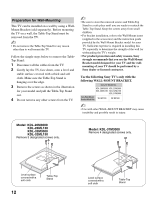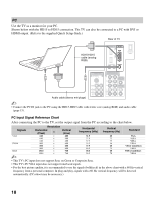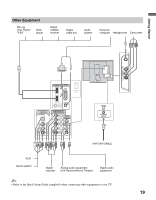Sony KDL-32M3000 Operating Instructions - Page 17
Shown with DVI Connection, Shown with Component Connection - red
 |
UPC - 027242719958
View all Sony KDL-32M3000 manuals
Add to My Manuals
Save this manual to your list of manuals |
Page 17 highlights
Getting Started Shown with DVI Connection Rear of TV IN PC IN 1 RGB 2 SERVICE ONLY DVI-to-HDMI cable HD cable box/HD satellite box CATV/Satellite antenna cable R-AUDIO-L AUDIO VIDEO IN 1 S VIDEO 3 COMPONENT IN (1080i/720p/480p/480i) 1 2 Y DIGITAL AUDIO OUT (COAXIAL) PB VIDEO L (MONO) AUDIO R PR L AUDIO R AUDIO OUT (FIX) AUDIO-L (white) AUDIO-R (red) Audio cable ~ • If the equipment has a DVI and not a HDMI connector, use a HDMI to DVI cable or adapter to connect the DVI output to either HDMI IN 1 or HDMI IN 2 input, and connect the audio jacks to the AUDIO (L/R) jacks below the HDMI IN 2. (DVI connector is for video signals only, the Audio jacks provide support for the audio) Shown with Component Connection Rear of TV IN PC IN 1 RGB 2 SERVICE ONLY CATV/Satellite antenna cable HD cable box/HD satellite box R-AUDIO-L AUDIO VIDEO IN 1 S VIDEO 3 COMPONENT IN (1080i/720p/480p/480i) 1 2 Y DIGITAL AUDIO OUT (COAXIAL) PB VIDEO L (MONO) AUDIO R PR L AUDIO R AUDIO OUT (FIX) Y (green) PR (red) PB (blue) Component video cable Audio cable AUDIO-L (white) AUDIO-R (red) 17