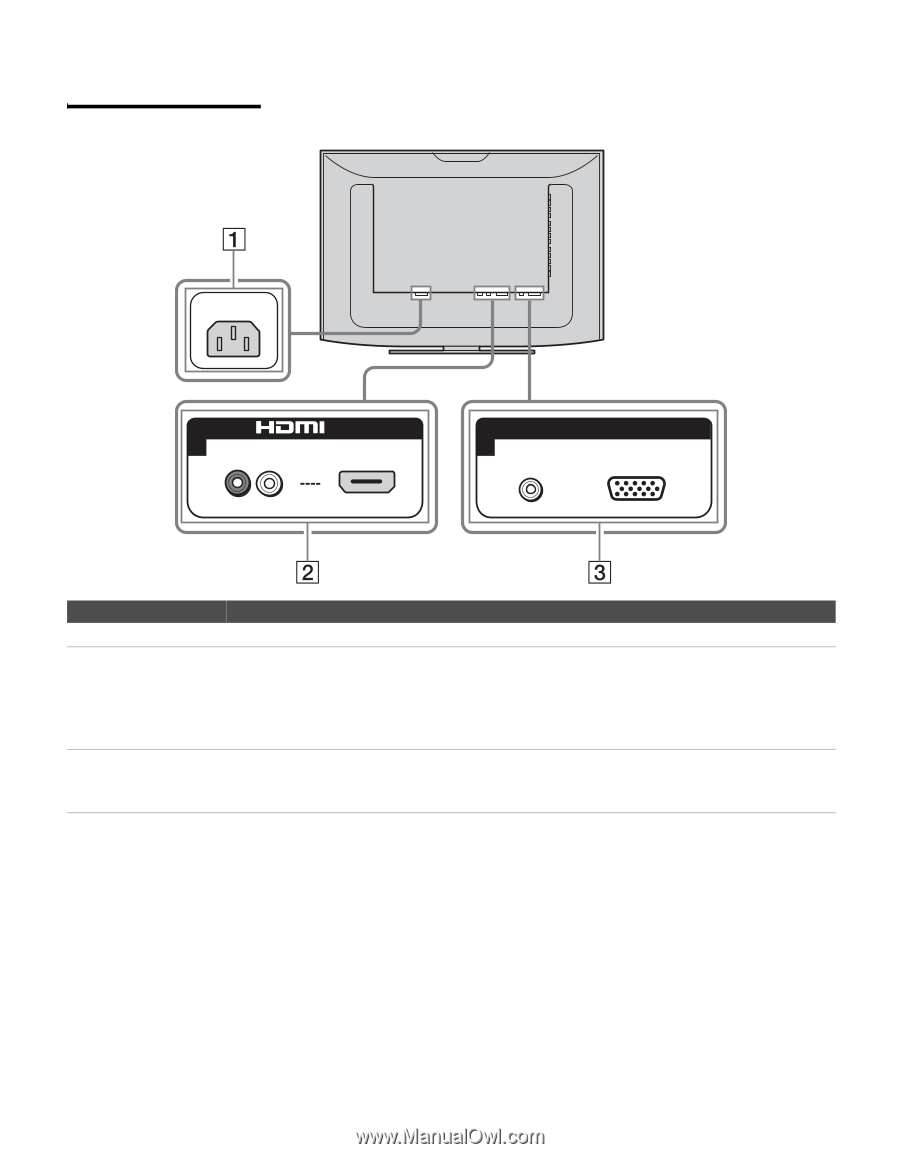Sony KLV-32U100M Operating Instructions - Page 16
Bottom Panel, The AUDIO IN R/L of HDMI IN is for DVI connection. See for details. - power supply
 |
View all Sony KLV-32U100M manuals
Add to My Manuals
Save this manual to your list of manuals |
Page 16 highlights
Introducing the Unit Bottom Panel AC IN IN 4 AUDIO IN RL PC IN 5 AUDIO RGB Jack 1 AC IN 2 HDMI IN 4 HDMI/ R-AUDIO IN-L 3 PC IN 5 RGB/AUDIO Description Connects the supplied AC power cord. HDMI (High-Definition Multimedia Interface) provides an uncompressed, all-digital audio/video interface between this unit and any HDMI-equipped audio/video component, such as a set-top box, DVD player, and A/V receiver. HDMI supports enhanced, or high-definition video, plus two-channel digital audio. The AUDIO IN (R/L) of HDMI IN is for DVI connection. See page 25 for details. Connect to a personal computer's video and audio output jacks. Can be connected to other Analog RGB devices such as Video Conferencing or Set-top Boxes. See "PC Input Signal Compatibility Chart" on page 39 for the signal to be displayed. 16