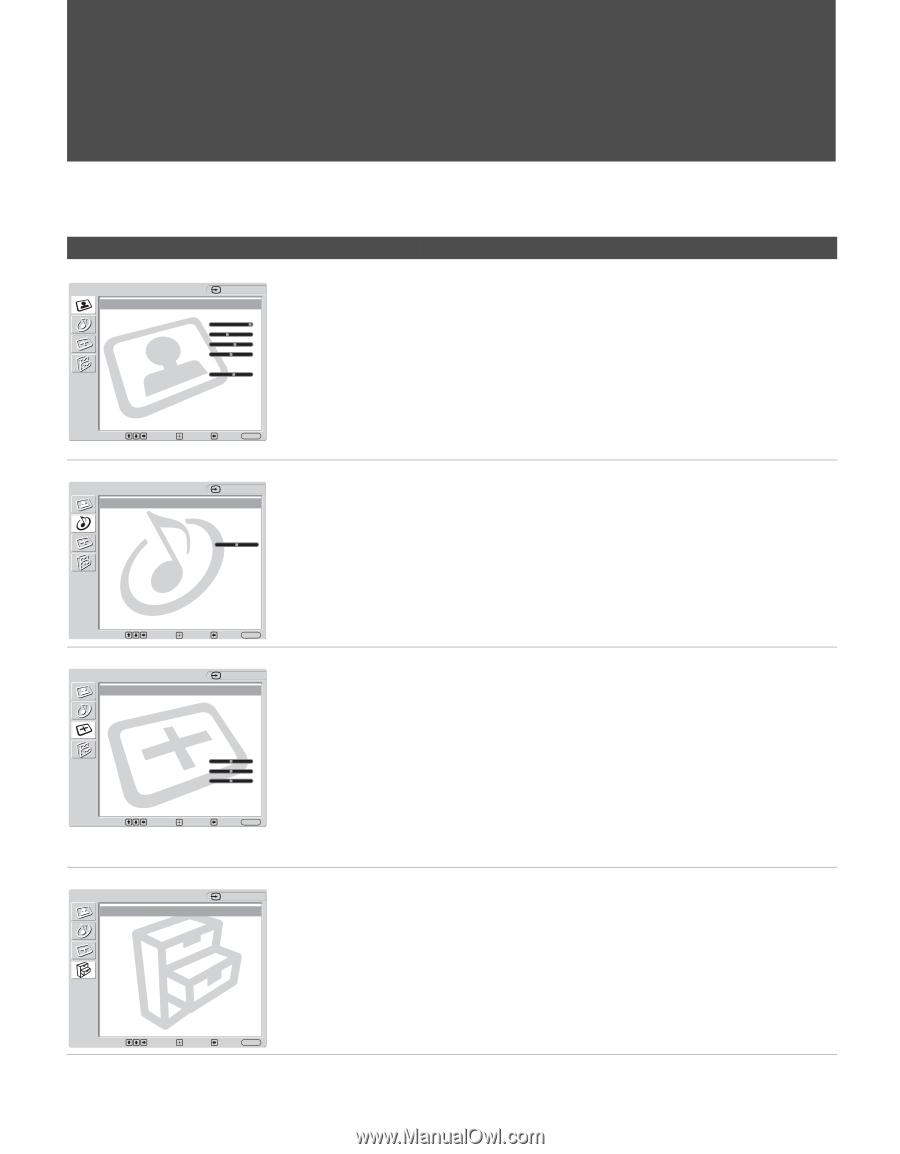Sony KLV-32U100M Operating Instructions - Page 32
Using the Settings, Overview of the Settings - not working
 |
View all Sony KLV-32U100M manuals
Add to My Manuals
Save this manual to your list of manuals |
Page 32 highlights
Using the Settings Overview of the Settings The Settings provides you access to the following features: Settings Allows you to set/change Picture Picture Picture Mode: Custom Picture Mode Reset Picture: Max Brightness: 40 Color: 60 Hue: 0 Color Temperature: Cool Sharpness: 18 Noise Reduction: On CineMotion: Auto Video 1 Select : Enter: Back: Exit: MENU Picture Mode (page 33) Picture Mode Reset (page 33) Picture (page 33) Brightness (page 33) Color (page 33) Hue (page 33) Color Temperature (page 33) Sharpness (page 33) Noise Reduction (page 33) CineMotion (page 33) Sound Sound Sound Mode: Dynamic Sound Mode Reset Treble: Bass: Balance: Center Video 1 Sound Mode (page 35) Sound Mode Reset (page 35) Treble (page 35) Bass (page 35) Balance (page 35) Select : Enter: Back: Exit: MENU Screen Screen Wide Mode: Auto Wide: 4:3 Default: Display Area: Auto Adjust: Phase: Pitch: Horizontal Center: Vertical Center: Vertical Size: Reset: Video 1 Wide Zoom On Wide Zoom Normal 0 0 0 Select : Enter: Back: Exit: MENU Setup Setup Language: Label Video Inputs Sleep Timer Power Saving: Video 1 English Off Off Wide Mode (page 36) Auto Wide (page 36) 4:3 Default (page 36) Display Area (page 37) Auto Adjust (page 38) Phase (page 38) Pitch (page 38) Horizontal Center (page 37) Vertical Center (page 37) Vertical Size (page 37) Reset (page 38) Language (page 40) Label Video Inputs (page 40) Sleep Timer (page 40) Power Saving (page 41) Select : Enter: Back: Exit: MENU * Buttons displayed at the bottom of the screen may not work, depending on settings. 32