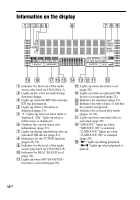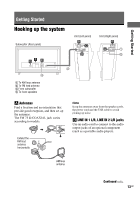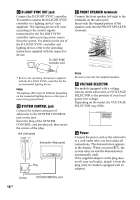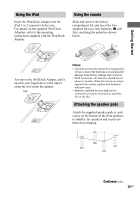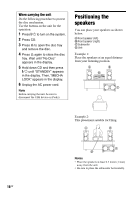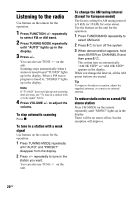Sony LBT-DJ2i Operating Instructions - Page 16
Positioning the speakers
 |
UPC - 024272736948
View all Sony LBT-DJ2i manuals
Add to My Manuals
Save this manual to your list of manuals |
Page 16 highlights
When carrying the unit Do the following procedure to protect the disc mechanism. Use the buttons on the unit for the operation. 1 Press "/1 to turn on the system. 2 Press CD. 3 Press A to open the disc tray and remove the disc. 4 Press A again to close the disc tray. Wait until "No Disc" appears in the display. 5 Hold down CD and then press "/1 until "STANDBY" appears in the display. Then, "MECHA LOCK" appears in the display. 6 Unplug the AC power cord. Note Before carrying the unit, be sure to disconnect the USB device or iPod(s). Positioning the speakers You can place your speakers as shown below. A Front speaker (left) B Front speaker (right) C Subwoofer D Unit Example 1: Place the speakers at an equal distance from your listening position. A B D C Example 2: This placement suitable for Djing. A B 16GB C D Notes • Place the speakers at least 0.3 meter (1 foot) away from the unit. • Be sure to place the subwoofer horizontally.