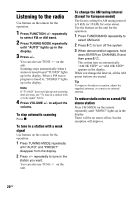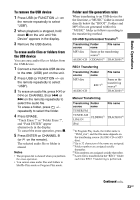Sony LBT-DJ2i Operating Instructions - Page 25
adjust the volume., To remove the USB device, Other operations
 |
UPC - 024272736948
View all Sony LBT-DJ2i manuals
Add to My Manuals
Save this manual to your list of manuals |
Page 25 highlights
Basic Operations 4 Turn VOLUME +/- (or press VOLUME +/- on the remote) to adjust the volume. To remove the USB device 1 Press USB (or FUNCTION +/- on the remote repeatedly to select "USB"). 2 When playback is stopped, hold down x on the unit until "No Device" appears in the display. 3 Remove the USB device. Other operations To Do this Stop playback Press x. To cancel resume playback, press x twice and check that "RESUME" disappears from the display. Pause playback Press HS on CHANNEL B (or X on the remote). To resume playback, press HS on CHANNEL B (or X on the remote) again.1) Select the next or previous folder Press +/- repeatedly, then press ENTER on CHANNEL B. Select the next or previous file Press l or L on CHANNEL B (or . or > on the remote) repeatedly, then press ENTER on CHANNEL B. To Do this Select a file while Use buttons on viewing the folder CHANNEL B for the and file names on operations. the display (TRACK SEARCH) 1 Turn JOG DIAL to select the folder you want, then press ENTER. 2 Turn JOG DIAL to select the file you want, then press ENTER. To return to the previous operation, press RETURN. Find a point in a file Hold down l or L on CHANNEL B (or m or M on the remote) during playback, then release it at the point you want. Playback all the files in the USB device or the folder repeatedly (Repeat Play) Press REPEAT on the remote repeatedly during playback until "REP" lights up in the display. Playback a file repeatedly2) (Repeat Play) Press REPEAT on the remote repeatedly during playback until "REP 1" lights up in the display. 1) When playing an VBR (variable bit rate) audio file, the system may resume playback from a different point. 2) A file is playback repeatedly until you stop playback. Continued l 25GB