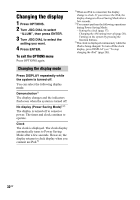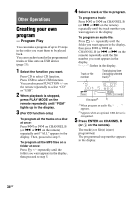Sony LBT-DJ2i Operating Instructions - Page 34
Other Operations, Creating your own program, - Program Play
 |
UPC - 024272736948
View all Sony LBT-DJ2i manuals
Add to My Manuals
Save this manual to your list of manuals |
Page 34 highlights
Other Operations Creating your own program - Program Play You can make a program of up to 25 steps in the order you want them to be played back. You can synchro transfer the programmed tracks or files onto an USB device (page 21). 1 Select the function you want. Press CD to select CD function. Press USB to select USB function. You can also press FUNCTION +/- on the remote repeatedly to select "CD" or "USB". 2 When playback is stopped, press PLAY MODE on the remote repeatedly until "PGM" lights up in the display. 3 (For CD function only) To program all the tracks on a disc at once: Press l or L on CHANNEL B (or . or > on the remote) repeatedly until "ALL" appears in the display. Then, proceed to step 5. To program all the MP3 files on a folder at once: Press +/- repeatedly until the folder you want appears in the display, then proceed to step 5. 4 Select a track or file to program. To program a track: Press l or L on CHANNEL B (or . or > on the remote) repeatedly until the track number you want appears in the display. To program an audio file: Press +/- repeatedly until the folder you want appears in the display, then press l or L on CHANNEL B (or . or > on the remote) repeatedly until the file number you want appears in the display. "- -.- -" flashes in the display. Track or file number Total playing time (including selected track)1) File name2) 2) 1) When program an audio file, "- -.- -" appears. 2) Appears when an optional USB device is recognized. 5 Press ENTER on CHANNEL B (or on the remote). The track(s) or file(s) is(are) programmed. The programmed step number appears in the display. 34GB