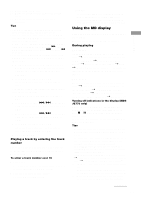Sony MDS-JE470 Operating Instructions - Page 23
Playing MDs, Program Play starts.
 |
View all Sony MDS-JE470 manuals
Add to My Manuals
Save this manual to your list of manuals |
Page 23 highlights
Playing MDs 3 Turn AMS (or press ./> repeatedly) until "Setup?" appears, then press AMS or YES. 4 Turn AMS (or press ./> repeatedly) until "Program?" appears, then press AMS or YES. 5 Turn AMS (or press ./> repeatedly) until the track number you want to add to the program appears, then press AMS or M (or use the number button(s) on the remote to enter the track directly). If you entered the wrong track number Press m/M repeatedly until the wrong track number flashes, then do step 5 above again or press CLEAR to erase the track number. If "0" flashes, press m so that the last track number flashes, then enter a correct number. To enter a track number over 10 Use >10. For details, see page 21. 6 Repeat step 5 to enter other tracks. The entered track is added to the location where the "0" flashes. Each time you enter a track, the total program time appears in the display. 7 Press YES. "Complete!" appears and the program is completed. 8 Press H. Program Play starts. To stop Program Play Press x. Notes • If you eject the MD, the program will be lost. • The display shows when the total playing time of the program exceeds 999 minutes. • If you press GROUP ON/OFF to turn on or off the Group function, the program will be lost (MDSJE770 only). Checking the order of the program While the deck is stopped and "PGM" lights up, press LEVEL/DISPLAY/CHAR (or DISPLAY) repeatedly. The first several tracks in the program appear in the display. To see the rest of the program, turn AMS (or press > repeatedly). Changing the contents of the program While the deck is stopped and "PGM" lights up, do steps 2 to 4, followed by one of the procedures below: To Erase a track Do the following: Press m/M repeatedly until the number of the unwanted track flashes, then press CLEAR. Erase all tracks Add a track at the beginning of the program Add a track in the middle of the program Add a track to the end of the program Replace a track Press down CLEAR until all the track numbers disappear. Press m repeatedly until "0" flashes before the first track number, then do steps 5 to 7. Press m/M repeatedly until the track number which will precede the new track flashes. Press AMS to display flashing "0," then do steps 5 to 7. Press M repeatedly until "0" flashes after the last track number, then do steps 5 to 7. Press m/M repeatedly until the number of the track to be changed flashes, then do steps 5 to 7. 23