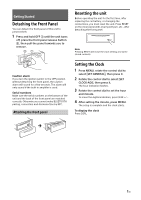Sony MEX-N4100BT Operating Instructions - Page 12
Playback, Playing a Disc, Playing an iPod/USB Device
 |
View all Sony MEX-N4100BT manuals
Add to My Manuals
Save this manual to your list of manuals |
Page 12 highlights
To set a parental control The parental control feature allows you to limit access to SiriusXM channels with mature content. When enabled, the parental control feature requires you to enter a passcode to tune to the locked channels. Information on setting up the passcode and locking channels can be found below. 1 Press MENU and rotate the control dial. 2 Select [SET GENERAL] [SET PARENTAL] [SET LOCK SEL] [SET LOCK-ON]. 3 Enter the passcode by rotating the control dial on the unit or pressing / on the remote commander. To move the entry position, press SEEK +/- on the unit or / on the remote commander. The initial passcode is [0000]. 4 After entering the passcode, press ENTER. To unlock the channels, select [SET LOCK-OFF]. To change the passcode 1 Press MENU and rotate the control dial. 2 Select [SET GENERAL] [SET PARENTAL] [SET CODEEDIT]. 3 Enter the current passcode on the current passcode input display, then press ENTER. The initial passcode is [0000]. 4 Enter your new 4-digit passcode on the new passcode input display, then press ENTER. To change display items Press DSPL to change as follows: Channel Number (Default) Channel Name Artist Name Song Title Content Info Category Name Clock 12GB Playback Playing a Disc 1 Insert the disc (label side up). Playback starts automatically. Playing an iPod/USB Device In these Operating Instructions, "iPod" is used as a general reference for the iPod functions on an iPod and iPhone, unless otherwise specified by the text or illustrations. For details on the compatibility of your iPod, see "About iPod" (page 23) or visit the support site on the back cover. MSC (Mass Storage Class) and MTP (Media Transfer Protocol) type USB devices (such as a USB flash drive, digital media player, Android phone) compliant with the USB standard can be used. Depending on the digital media player or Android phone, setting the USB connection mode to MTP is required. Notes For details on the compatibility of your USB device, visit the support site on the back cover. Playback of the following files is not supported. MP3/WMA/AAC/FLAC: copyright-protected files DRM (Digital Rights Management) files Multi-channel audio files MP3/WMA/AAC: lossless compression files WAV: Multi-channel audio files 1 Connect an iPod/USB device to the USB port (page 10). Playback starts. If a device is already connected, to start playback, press SRC to select [USB] ([IPD] appears in the display when the iPod is recognized). 2 Adjust the volume on this unit. To stop playback Press and hold OFF for 1 second.