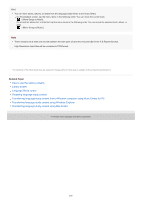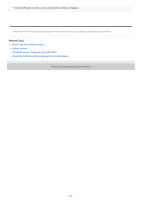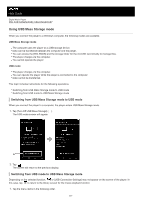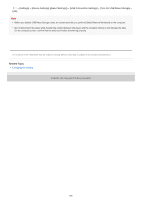Sony NW-A55 Help Guide - Page 123
Move Songs to Music].
 |
View all Sony NW-A55 manuals
Add to My Manuals
Save this manual to your list of manuals |
Page 123 highlights
Hint You can move tracks, albums, or artists from the language study library to the music library. On the playback screen, tap the menu items in the following order. You can move the current track. - [Move Songs to Music]. On a track list, album list, or artist list, tap the menu items in the following order. You can move the selected track, album, or artist. - [Move Songs to Music]. Note There needs to be at least one second between the start point (A) and the end point (B) for the A-B Repeat function. High-Resolution Audio files will be converted to PCM format. The contents of the Help Guide may be subject to change without notice due to updates to the product's specifications. Related Topic How to use the various screens Library screen Language Study screen Preparing language study content Transferring language study content from a Windows computer using Music Center for PC Transferring language study content using Windows Explorer Transferring language study content using Mac Finder 4-740-523-13(1) Copyright 2018 Sony Corporation 123