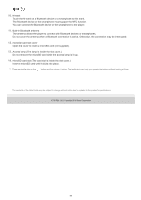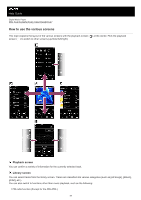Sony NW-A55 Help Guide - Page 33
Library screen
 |
View all Sony NW-A55 manuals
Add to My Manuals
Save this manual to your list of manuals |
Page 33 highlights
Help Guide Digital Music Player NW-A55/A55HN/A55L/A56/A56HN/A57 Library screen You can select tracks from the library screen. Tracks are classified into various categories (such as [All Songs], [Album], [Artist], etc.). You can also switch to functions other than music playback, such as the following: FM radio function (Except for the NW-A55L) Language study function USB-DAC function Bluetooth Receiver function To display the library screen Flick the playback screen down. You can also tap at the bottom of the screen to display the library screen. 1. Function buttons You can switch to the following functions. FM Radio (Except for the NW-A55L) Language Study USB-DAC Bluetooth receiver 2. Music categories ([All Songs], [Album], [Artist], etc.) Each track is classified into several categories. Select a track from the desired category. 33