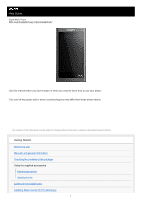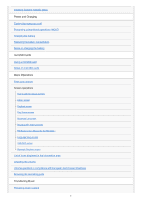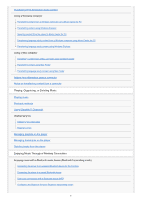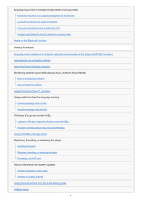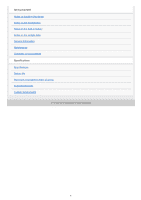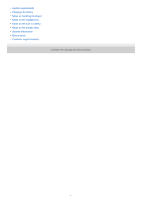Sony NW-A55 Help Guide - Page 4
Various Functions - microsd
 |
View all Sony NW-A55 manuals
Add to My Manuals
Save this manual to your list of manuals |
Page 4 highlights
Enjoying music from a smartphone (Bluetooth receiving mode) Connecting the player to an unpaired smartphone for the first time Connecting the player to a paired smartphone One-touch connections with a smartphone (NFC) Configuring the Bluetooth function (Bluetooth receiving mode) Notes on the Bluetooth function Various Functions Enjoying music content on a computer using the sound quality of the player (USB-DAC function) Adjusting the sound quality settings Using the Noise Canceling function Monitoring ambient sound while playing music (Ambient Sound Mode) What is Ambient Sound Mode? Using Ambient Sound Mode Using the [Clear Phase™ ] function Using useful functions for language learning Preparing language study content Using the language study function FM Radio (Except for the NW-A55L) Listening to FM radio broadcasts (Except for the NW-A55L) Presetting FM radio stations (Except for the NW-A55L) Using USB Mass Storage mode Restarting, formatting, or initializing the player Restarting the player Restarting, formatting, or initializing the player Formatting a microSD card Various information and system updates Checking information on the player Updating the system software Using shortcut buttons from the quick setting panel Settings menu 4