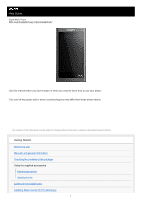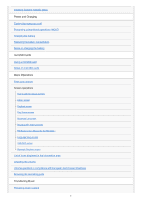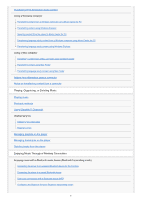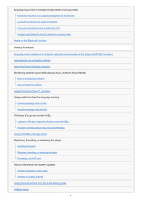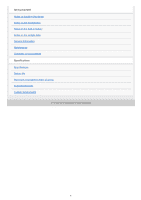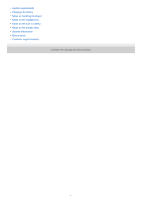Sony NW-A55 Help Guide - Page 2
Power and Charging, microSD Cards, Basic Operations, Transferring Music - nw a55l
 |
View all Sony NW-A55 manuals
Add to My Manuals
Save this manual to your list of manuals |
Page 2 highlights
Installing Content Transfer (Mac) Power and Charging Turning the power on or off Preventing unintentional operations (HOLD) Charging the battery Reducing the battery consumption Notes on charging the battery microSD Cards Using a microSD card Notes on microSD cards Basic Operations Parts and controls Screen operations How to use the various screens Library screen Playback screen Play Queue screen Bookmark List screen Sound quality setting screens FM Radio screen (Except for the NW-A55L) Language Study screen USB-DAC screen Bluetooth Receiver screen List of icons displayed in the information area Adjusting the volume Volume operation in compliance with European and Korean Directives Browsing the operating guide Transferring Music Preparing music content 2