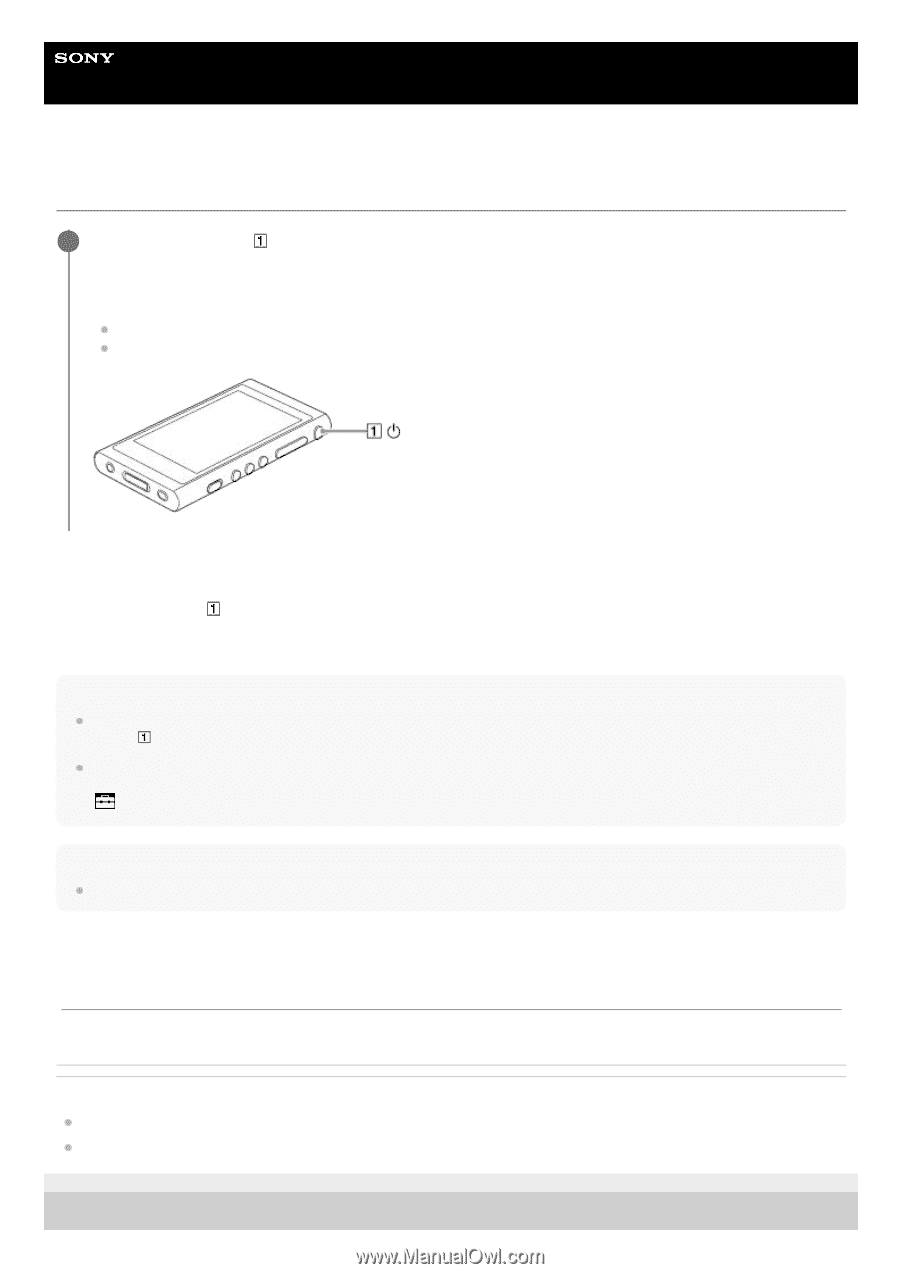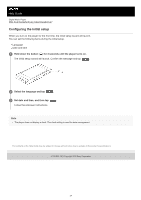Sony NW-A55 Help Guide - Page 17
Turning the power on or off - release date
 |
View all Sony NW-A55 manuals
Add to My Manuals
Save this manual to your list of manuals |
Page 17 highlights
Help Guide Digital Music Player NW-A55/A55HN/A55L/A56/A56HN/A57 Turning the power on or off 1 Hold down the button ( ) for 4 seconds until the player turns on. When you turn on the player for the first time, the initial setup wizard will launch. Follow the onscreen instructions. You can set the following items during the initial setup. Language Date and time To turn off the player Hold down the button ( ) for 2 seconds while the screen is turned on. Follow the onscreen instructions to turn off the player. Release the HOLD function if it is turned on. Hint The screen will turn off automatically if you do not operate the player for a certain period of time. To turn on the screen, press the button ( ). To conserve the battery power, select [Auto Power Off]. The player will turn off automatically if you do not operate the player for a certain period of time after you pause playback. Tap the menu items in the following order. - [Settings] - [Device Settings] ([Basic Settings]) - [Auto Power Off]. Note The player does not display a clock. The clock setting is used for data management. The contents of the Help Guide may be subject to change without notice due to updates to the product's specifications. Related Topic Preventing unintentional operations (HOLD) Configuring the initial setup 4-740-523-13(1) Copyright 2018 Sony Corporation 17