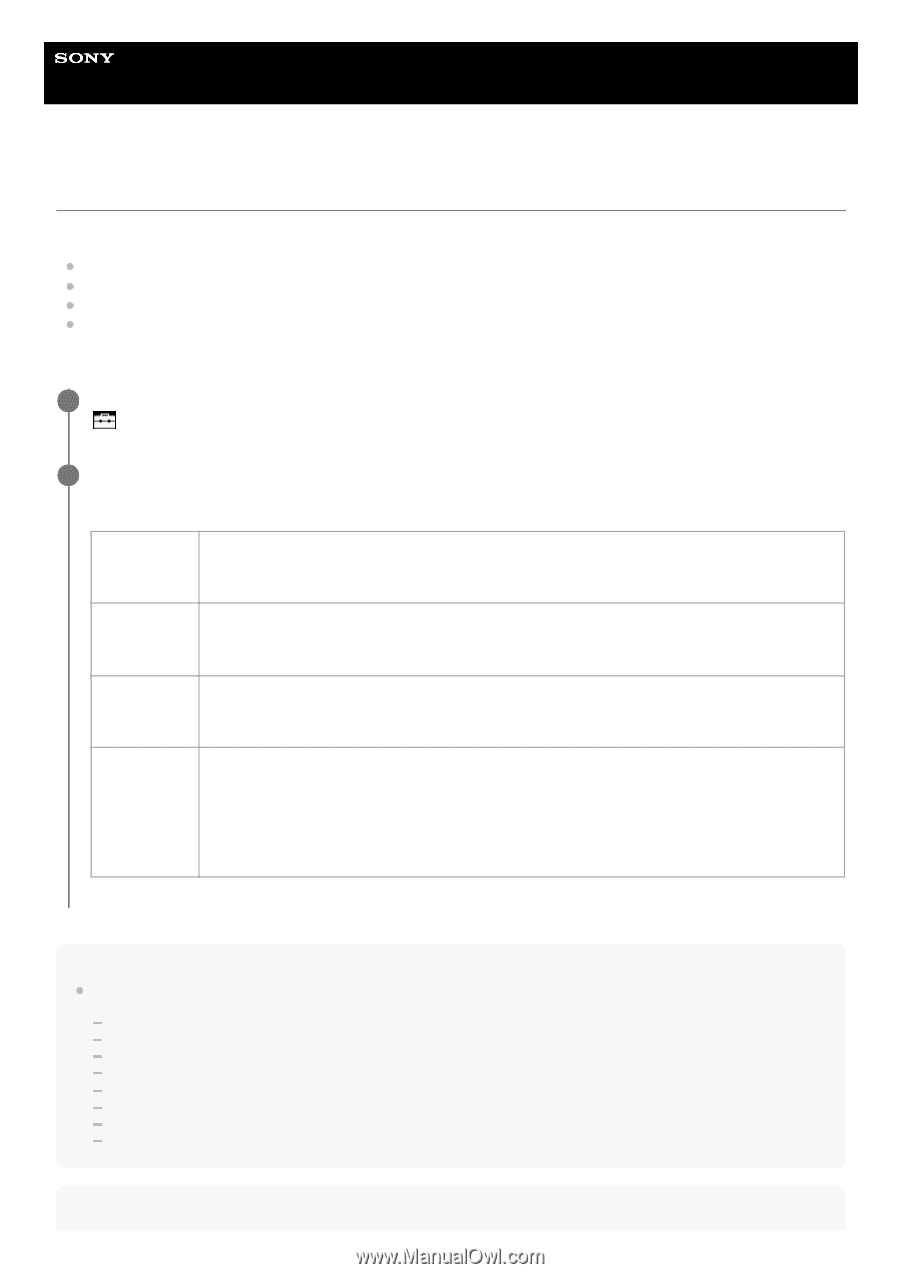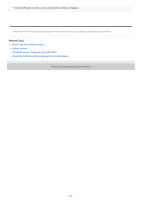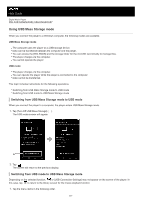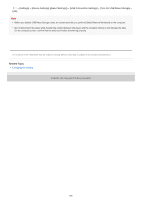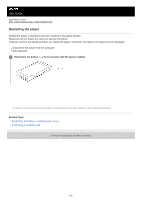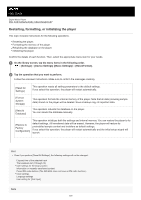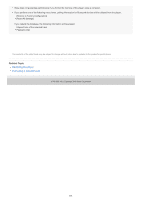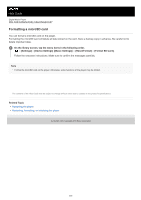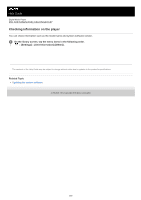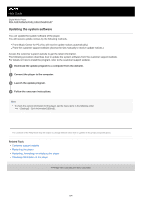Sony NW-A55 Help Guide - Page 130
Restarting, formatting, or initializing the player
 |
View all Sony NW-A55 manuals
Add to My Manuals
Save this manual to your list of manuals |
Page 130 highlights
Help Guide Digital Music Player NW-A55/A55HN/A55L/A56/A56HN/A57 Restarting, formatting, or initializing the player This topic includes instructions for the following operations. Resetting the player. Formatting the memory of the player. Rebuilding the database on the player. Initializing the player. Confirm the details of each function. Then, select the appropriate menu item for your needs. 1 On the library screen, tap the menu items in the following order. - [Settings] - [Device Settings] ([Basic Settings]) - [Reset/Format]. 2 Tap the operation that you want to perform. Follow the onscreen instructions. Make sure to confirm the messages carefully. [Reset All Settings] This operation resets all setting parameters to the default settings. If you select this operation, the player will restart automatically. [Format System Storage] [Rebuild Database] This operation formats the internal memory of the player. Note that all data (including sample data) stored on the player will be deleted. Save a backup copy of important data. This operation rebuilds the database on the player. You can rebuild the database manually. [Restore to Factory Configuration] This operation initializes both the settings and internal memory. You can restore the player to its default settings. All transferred data will be erased. However, the player will restore its preinstalled sample content and installers as default settings. If you select this operation, the player will restart automatically and the initial setup wizard will launch. Hint Even if you perform [Reset All Settings], the following settings will not be changed. Elapsed time of the selected track The bookmark list (1 through 10) User settings for the library screen Information on recently transferred content Preset FM radio stations (The NW-A55L does not have an FM radio function.) Clock settings Language settings User setting for [Text Input] Note 130