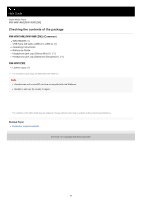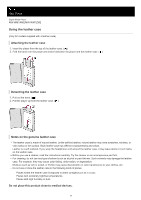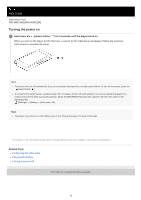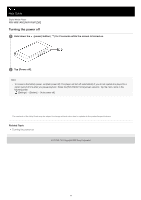Sony NW-WM1ZM2 Help Guide - Page 12
Using the leather case
 |
View all Sony NW-WM1ZM2 manuals
Add to My Manuals
Save this manual to your list of manuals |
Page 12 highlights
Help Guide Digital Media Player NW-WM1AM2/NW-WM1ZM2 Using the leather case (Only for models supplied with a leather case) Attaching the leather case 1. Insert the player from the top of the leather case. ( ) 2. Fold the band over the player and insert it between the player and the leather case. ( ) Detaching the leather case 1. Pull out the band. ( ) 2. Pull the player up from the leather case. ( ) Notes on the genuine leather case The leather case is made of natural leather. Unlike artificial leather, natural leather may have scratches, wrinkles, or vein marks on the surface. Each leather case has different characteristics and colors. Leather is a soft material. If you wrap the headphone cord around the leather case, it may leave dents or cord marks on the leather case. Before you use a cleaner, read the instructions carefully. Try the cleaner on an inconspicuous part first. For cleaning, do not use any type of solvent such as alcohol or paint thinner. Such solvents may damage the leather case. For example, they may cause color fading, deformation, or degradation. Moisture such as rain or sweat, or friction may cause discoloration or color transference to your clothes, etc. Do not use or store the leather case in the following kinds of places. Places where the leather case is exposed to direct sunlight (such as in a car). Places with extremely high/low temperatures. Places with high humidity or dust. Do not place this product close to medical devices. 12